GMS Apps
Google Messages upgrades Camera UI for photos, videos
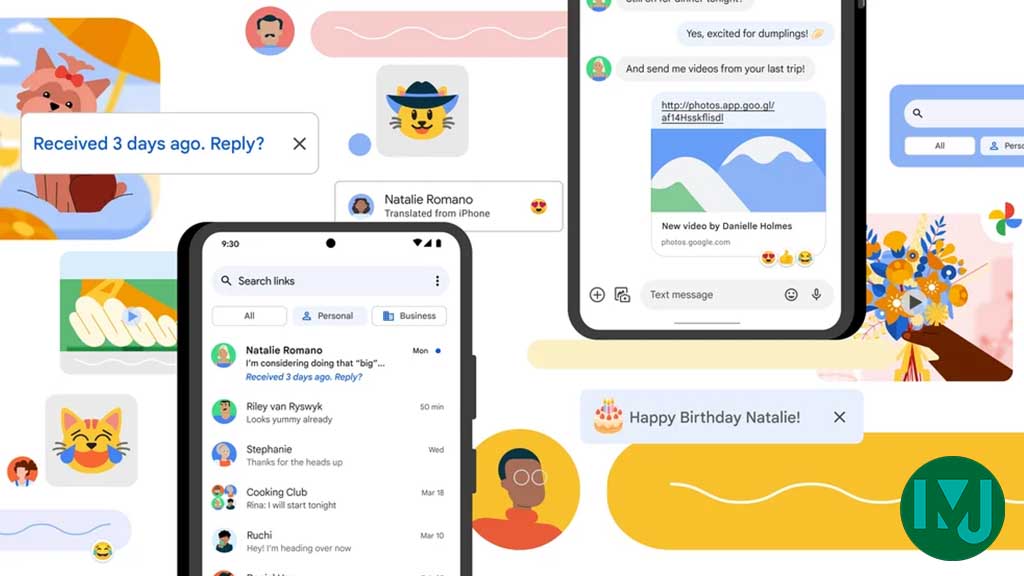
Google Messages app is getting a new camera UI to offer a smoother photography and videography experience. It’s being reported that the new camera UI replaces the default viewfinder on Android’s default messaging app.
Google Messages app is rolling out (server-side) the new camera UI to a limited number of users. You can access it by opening a specific chat and looking for the camera icon in the text field.
If it’s available on your device, you may also access the built-in camera through a quick icon at the top right on the home screen beside the search button, however, the overall functionality is basic as of now.
Meanwhile, the new UI ditches some elements such as you could use a settings cog that gives you options like camera flash, timer, and “More settings.” Also, there was a handy button in the bottom-right corner that lets you tweak the exposure and white balance.
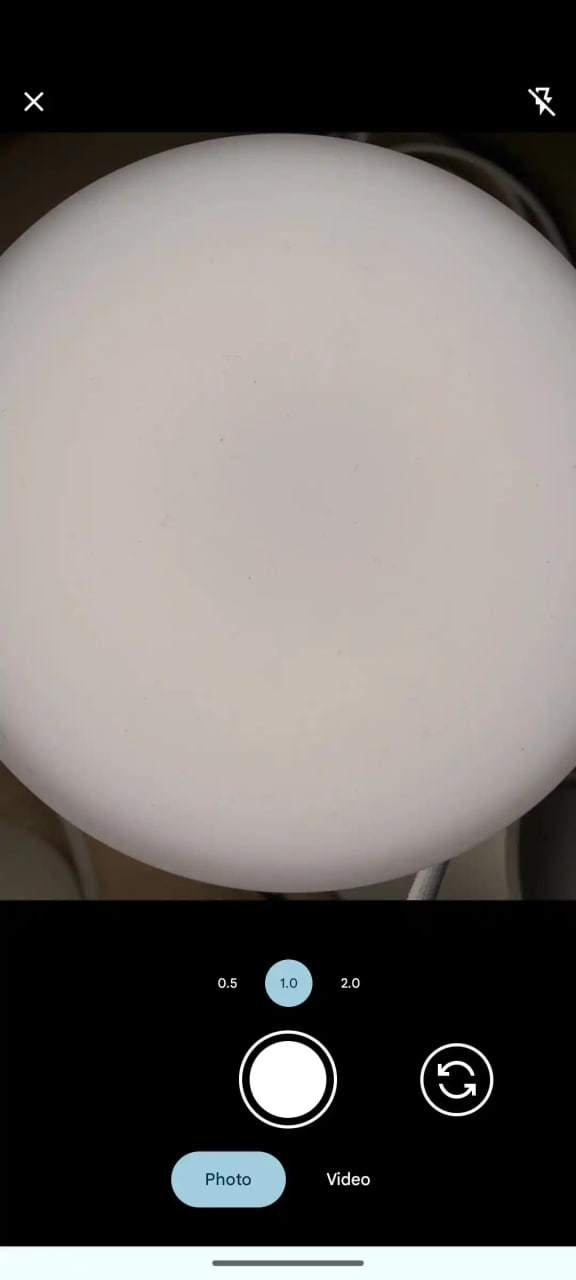
Image: 9to5Google
Stay up-to-date on Google Pixel, Android & Tech Stuffs by following I M Judge on X/Twitter where you can also discover the latest news, polls, reviews, and new features for Google Apps, Pixel Phones, and the Android operating system.
Do you like this post? Kindly, let us know on X/Twitter: we love hearing your feedback! If you prefer using other social platforms besides X, do follow/join us on Facebook and Telegram.
GMS Apps
Gemini in Messages live for all Android devices, app expands to India

Google released Gemini in Messages for all Android smartphones having 6GB or higher RAM. Earlier, the functionality was limited to select Google Pixel and Samsung Galaxy phones.
With the latest development, Gemini AI replaces Google Assistant on your Android smartphone. Either you can opt-in through Assistant or download Gemini from the Google Play Store.
Whether you’re using Gemini on your Android phone, in the Messages app, or on the web, you’ll find it to be a valuable tool for unleashing your creativity, boosting productivity, and exploring new ideas.

Apart from this, Google announced the Gemini app in many more countries including India. The company specifically noted that nine Indian languages are now supported by the Gemini AI app.
The Gemini app is now available in India, supporting English and nine Indian languages: Hindi, Bengali, Gujarati, Kannada, Malayalam, Marathi, Tamil, Telugu, and Urdu.
For iOS
On iOS, Gemini access is rolling out directly from the Google app over the next few weeks. Just tap the Gemini toggle and start chatting to supercharge your creativity and productivity.
GMS Apps
Google Messages new share UI rolling out widely

Android’s native Messages app evolves regularly with new features and enhancements. Earlier, Google Messages debuted a refreshed share UI, which is now rolling out widely. It is to be noted, that the messages application initially got this new design in October.
Google Messages now displays a fullscreen “Select recipients” UI when you select it from share sheet. You get five “Recent conversations” complete with a snippet of the last sent message. Tapping “More recent conversations” loads what appears to be your entire history.
Additionally, you will get a search button in the top-right corner. After this, your full contact list will appear, serving as a “New message” replacement for the old pop-up UI. Adding to this, tapping the “Next” FAB will let you continue and “Share individually.”

Google Messages is a great app available for texting online. It’s equipped with RCS capabilities to unlock a set of innovative features. At the same time, support for the evergreen SMS functionality makes it a great platform to consider.
GMS Apps
New Google Phone Lookup feature makes looking up numbers easier
Google Phone added a new Lookup feature, allowing you to easily look up numbers on the web. This feature was in development for a couple of weeks and is starting to roll out gradually.
Recently, Google released the June 2024 Pixel Feature Drop. The software is suspected to have included a new Lookup button for Android’s native dialer application – Google Phone.
The new button lets users lookup unknown phone numbers right from the call log. You will no longer be required to copy the phone number and manually search on Google Search.
Lookup button is available in the Phone app’s version 132.0.639579382. It is uncertain that the feature will get activated on your phone immediately after installing the recently released Pixel June Feature Drop.
Well, here’s a drawback of the feature. Phone numbers belonging to businesses may be looked up in the manner you want. Personal phone numbers have no identity on Google Search, making it less useful for individual contacts.
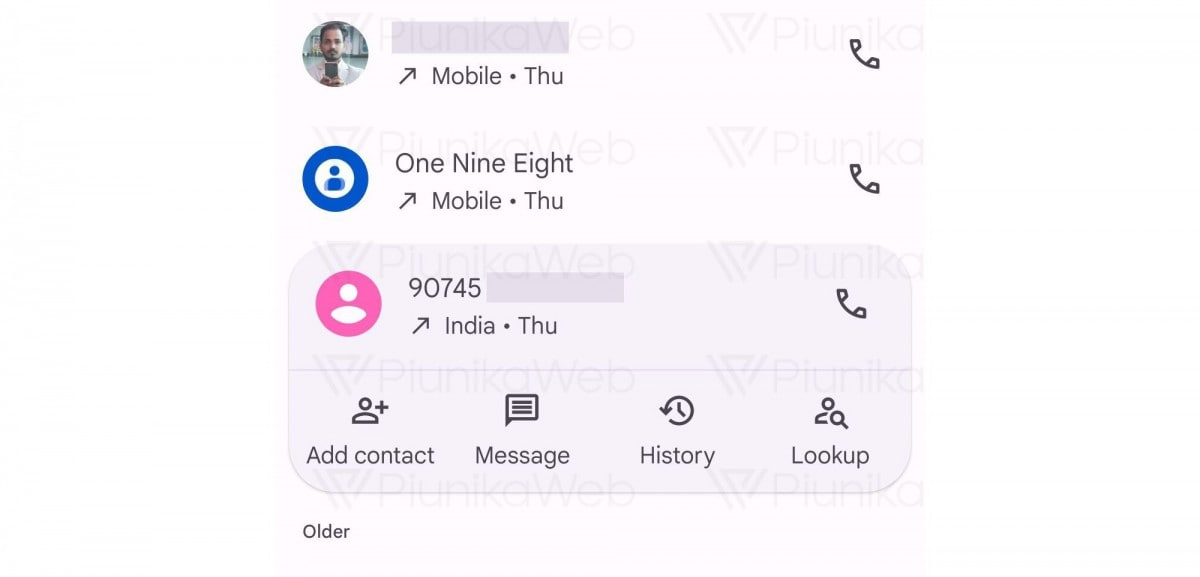
Image: AssembleDebug / PiunikaWeb
-

 Apps1 year ago
Apps1 year agoGboard Proofread feature will support selected text
-

 News1 year ago
News1 year agoSamsung USA crafting One UI 6.1.1
-

 News1 year ago
News1 year agoBreaking: Samsung Galaxy S22 may get Galaxy AI features
-

 News1 year ago
News1 year agoSamsung Galaxy S23 Ultra with One UI 6.1 and all S24 AI features revealed
-

 News1 year ago
News1 year agoOne UI 6.1 Auracast (Bluetooth LE Audio) feature coming to many Samsung phones
-

 News1 year ago
News1 year agoSatellite SOS feature coming to Google Pixel phones, evidence leaked
-

 Apps11 months ago
Apps11 months agoGoogle’s fancy new Weather app is finally available for more Android phones
-

 News1 year ago
News1 year agoGoogle Pixel evolves as Europe’s third best selling flagship






