AI
YouTube Music testing AI-Powered radio stations based on mood

YouTube Music is testing a cool new AI feature where you can tell it what kind of music you’re in the mood for, and it will create a custom playlist for you.
This feature is still being tested on a few users, but it uses fancy AI to understand what you want and play songs that match that feeling. If it works out, you might see a new option in YouTube Music called “Ask for music any way you like.”
This new feature is different from the usual “Create a radio” option. Normally, you pick a song or artist to get similar music.
This new one lets you chat with the app. Type or speak what kind of music you want, and it will create a playlist based on your mood. It even gives you some ideas. This feature is still being tested, but it might be a game-changer for finding new music.
AI
Gemini now answers questions on your locked Android phone
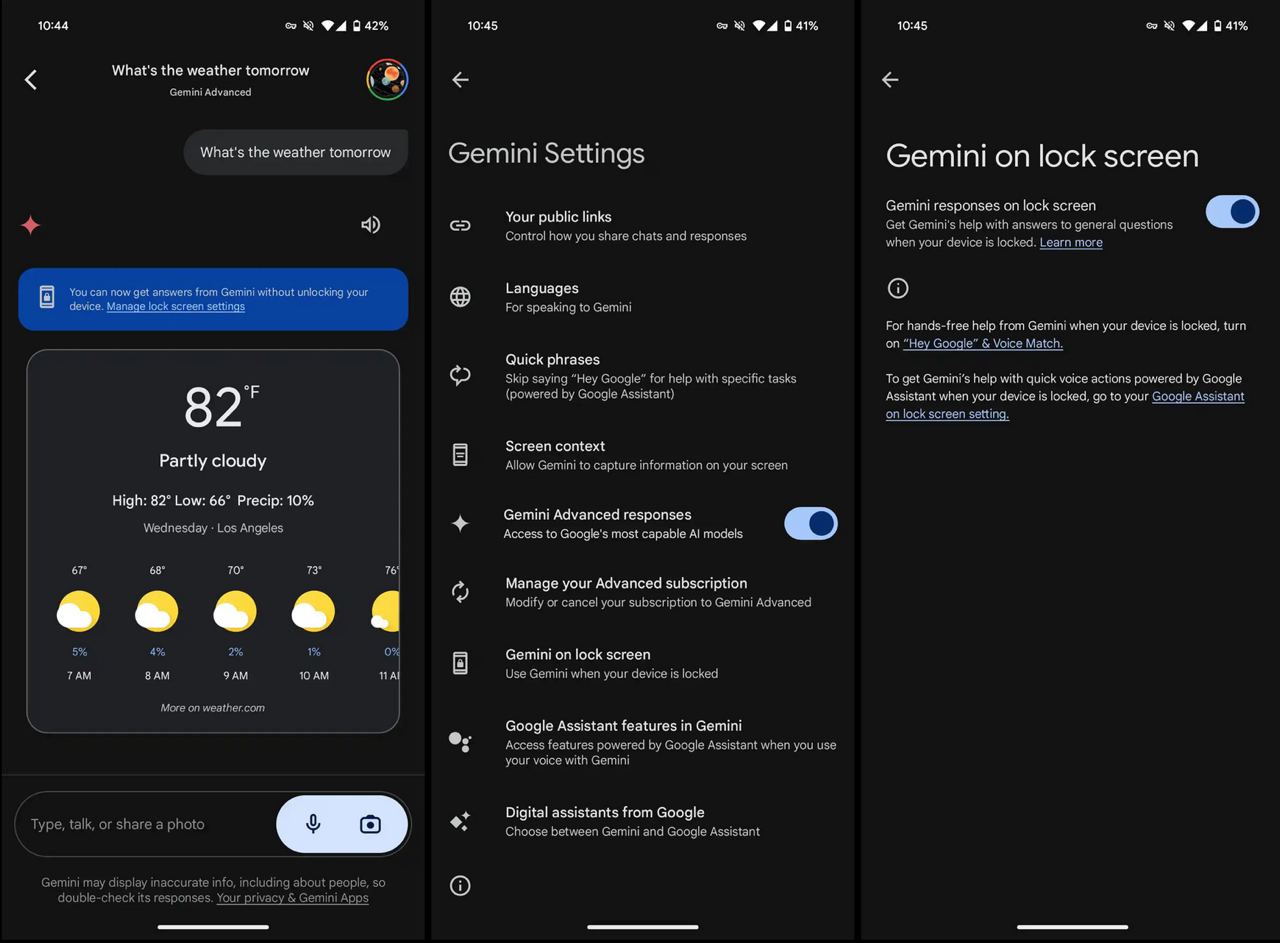
Google’s AI assistant, Gemini, just got a major upgrade for your lock screen. Previously, you could only use Gemini for basic tasks like controlling music or setting alarms. But now, you can ask general questions without even unlocking your phone!
Imagine you’re on the go and need to know the weather for the day. With this update, simply say “Hey Gemini, what’s the weather like?” and Gemini will answer you right there on the lock screen, reading the answer aloud for your convenience.
What’s in this update?
Gemini can now answer your general questions without needing you to unlock your phone first. This means quicker access to information you need on the fly. If you want to follow up with more details, tapping the text field lets you authenticate (like with your fingerprint) and continue the conversation seamlessly.
A new “Gemini on lock screen” setting lets you choose if you want this feature enabled. You can also keep the existing “Google Assistant on lock screen” option for different needs.
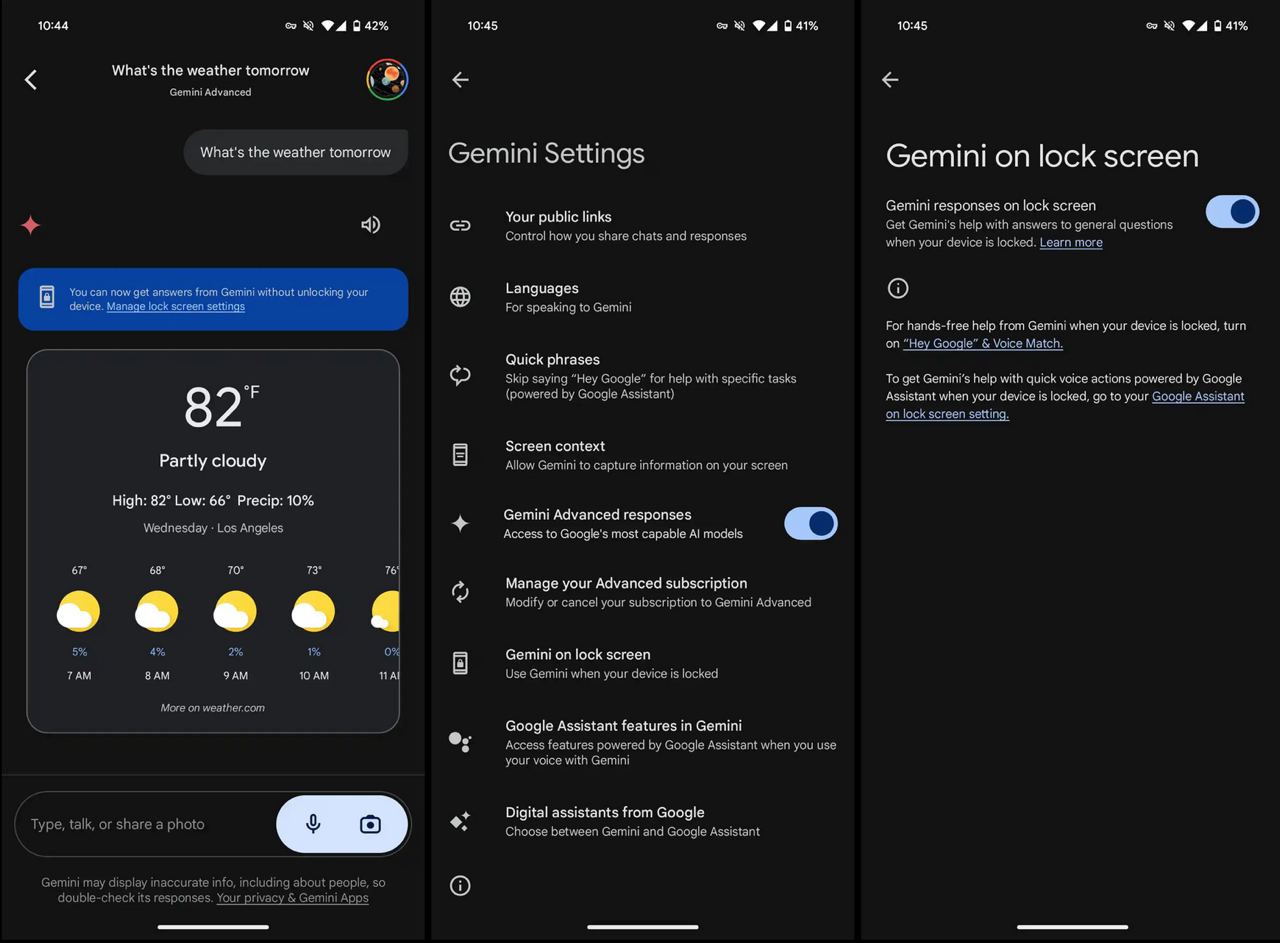
This feature is still rolling out, so you might not see it immediately. Additionally, while Gemini can answer general questions, it can’t access personal information or perform complex tasks from the lock screen yet. However, Google plans to allow access to certain Gemini “Extensions” in the future, which could further expand its capabilities.
This update is a big step forward for hands-free interaction with your Android phone. Now you can get quick answers from Gemini without interrupting your workflow!
Image Source: 9to5Google
AI
Google Pixel 9 Pro may come with a complimentary one-year Gemini Advanced subscription

Google’s shaking things up this year with the new device launch event. The company is going to launch the new Pixel 9 phones in August, a few months earlier than usual. This might be to compete with Apple’s upcoming iPhone 16 release in September.
Well, Here’s something exciting for Pixel 9 Pro buyers: Google is including a free subscription to something called Gemini Advanced with the phone, first discovered by 9to5google.
The Google Pixel 9 Pro buyers (including the Pro, Pro XL, and Pro Fold models) might get a whole year of Gemini Advanced for free. This would normally cost $240 because it also includes 2TB of storage space on Google One.
There’s also a hint that regular Pixel 9 buyers might get a shorter trial of Gemini Advanced (maybe 6 months) to try it out. This is a great way to see if you like it before you pay for it.
Overall, this is a great deal for Pixel 9 Pro buyers. You’re getting a powerful phone with a free bonus that can help you with all sorts of tasks.
![]()
AI
Copilot AI brings Android phone control to your PC

Microsoft is updating Copilot with the ability to let users manage their Android phone from a PC. The artificial intelligence software from Microsoft is getting a fruitful update. Once enabled, the feature will allow you to manage your Android 14 device from PC.
Copilot is Microsoft’s AI service, which is quite famous among Windows and Android users. The developer is also collaborating with several laptop vendors to bring a dedicated Copilot key. Phones linked via the Phone Link app will be managed from the PC itself.
Using this feature, users will be able to retrieve messages, set alarms, and obtain other info. It’s currently rolling out to a limited number of users in certain countries. It will be available as an opt-in feature that users can easily enable through the official website.
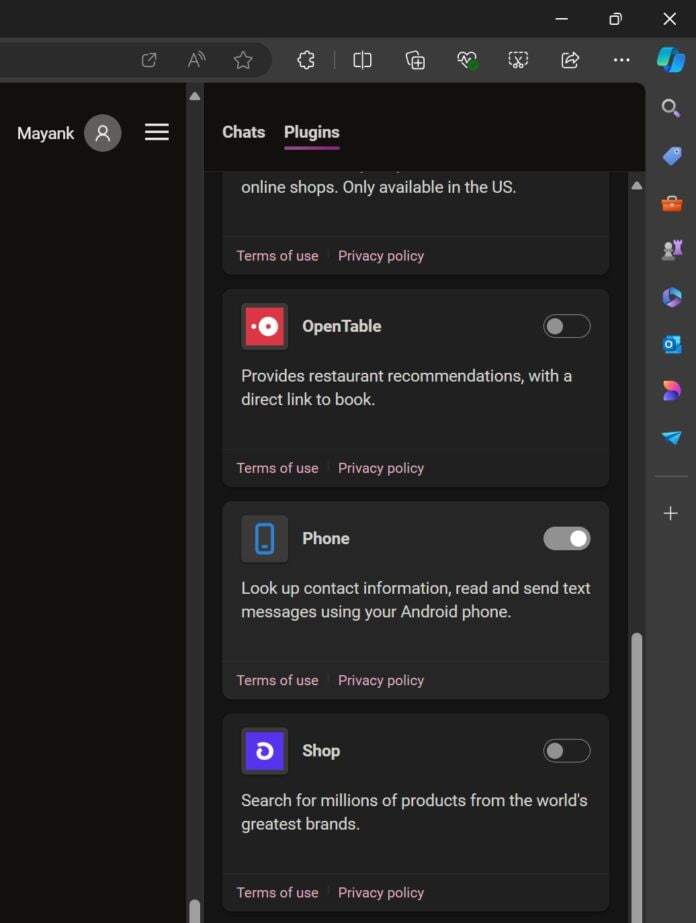
To enable the Phone plugin, visit copilot.microsoft.com on the web. Once done, activate the Phone plug-in through the hamburger menu and then send brief prompts to Copilot. As there are many connectivity hurdles, it would take about a minute or two to respond.
Microsoft is continuously enhancing its Phone Link app with additional features. Copilot is also expanding across platforms, bringing AI power to devices for free. To use Copilot’s Phone plugin, you need to first pair your phone using the Phone Link app with your Windows PC.
-

 Apps1 year ago
Apps1 year agoGboard Proofread feature will support selected text
-

 News1 year ago
News1 year agoSamsung USA crafting One UI 6.1.1
-

 News1 year ago
News1 year agoBreaking: Samsung Galaxy S22 may get Galaxy AI features
-

 News1 year ago
News1 year agoSamsung Galaxy S23 Ultra with One UI 6.1 and all S24 AI features revealed
-

 News1 year ago
News1 year agoOne UI 6.1 Auracast (Bluetooth LE Audio) feature coming to many Samsung phones
-

 News1 year ago
News1 year agoSatellite SOS feature coming to Google Pixel phones, evidence leaked
-

 Apps11 months ago
Apps11 months agoGoogle’s fancy new Weather app is finally available for more Android phones
-

 News1 year ago
News1 year agoGoogle Pixel evolves as Europe’s third best selling flagship






