Google Photos launches “Ask Photos” early access, adds natural language and Google Maps crashes for some Android users
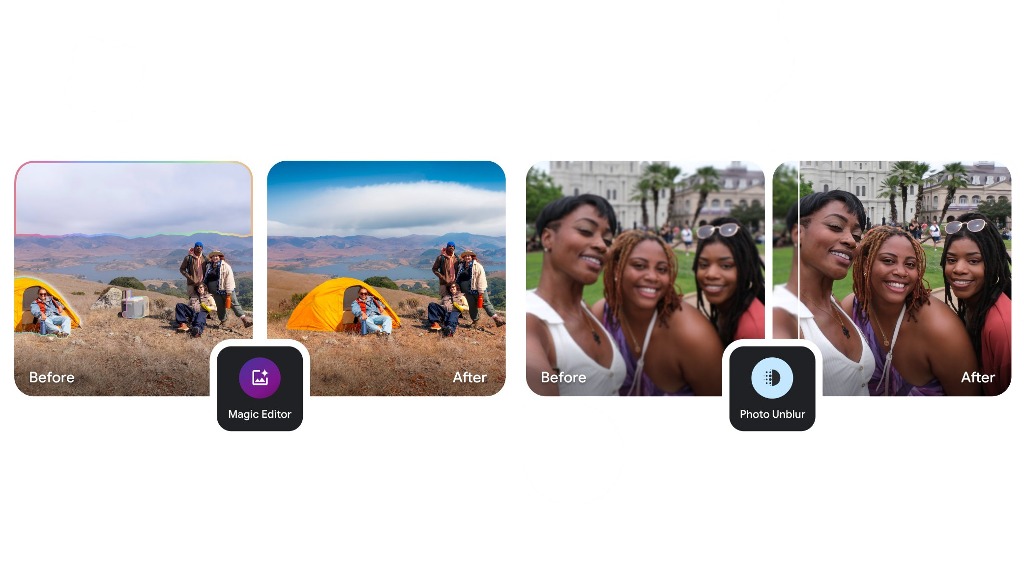
Top 3 Key Points:
- Ask Photos: Google Photos introduces a conversational search powered by Gemini AI to find specific memories using natural language.
- Classic Search Enhancements: Google Photos upgrades with natural language search and a new “Best Match” feature to refine results.
- Google Maps Issue: Some Android users report Google Maps crashing on newer app versions across various devices.
Google Photos is rolling out its new feature, Ask Photos, to a limited number of users in the U.S. on Android and iOS. This feature was first announced at I/O 2024 and is now in early access.
What is Ask Photos?
Ask Photos is a conversational tool that uses AI models (Gemini) to understand the context of your photo gallery. It helps you find specific memories or details by analyzing images and answering questions in everyday language. For example, you could ask, “Where did we camp last time we went to Yosemite?” or “What did we eat at the hotel in Stanley?” The AI can detect details like locations and objects in your pictures, providing an intuitive way to look up past events.
Once enabled, a new “Ask” tab appears in Google Photos. Users can type natural language queries, similar to chatting with a virtual assistant. You can also switch back to the traditional “classic search” if needed.
Google emphasizes privacy and security, assuring that your Google Photos data is not used for advertising. Human reviews of search queries are disconnected from user accounts to ensure privacy.
Classic Search Improvements
In addition to Ask Photos, Google Photos’ classic search has been updated with new features like “Best Match” and support for natural language queries. For example, you can search for phrases like “Alice and me laughing” or “Emma painting in the backyard” to find relevant photos more easily. Instead of showing results in reverse chronological order, it now surfaces the best-matching photos first, while still allowing you to view the most recent images if needed. These updates are available in English and will expand to more languages soon.
Google Maps Crashing on Android
In the past few hours, many Android users have reported crashes with Google Maps. The app opens normally but closes unexpectedly within seconds, rendering it unusable. This issue is being seen on app versions 11.144.x and 11.145.x across multiple devices, including Pixel and Samsung Galaxy phones. The problem seems to affect both stable and beta versions of Google Maps, with Android 15 Beta users experiencing it more frequently. Some users have resolved the issue by uninstalling updates and reverting to older versions of the app.
These updates represent a significant step forward in improving user experience but with some technical challenges along the way.
YouTube Music adds new feature to keep song volume steady

YouTube Music is rolling out a new feature called “Stable volume” to make your listening experience better. This option helps keep the sound level the same across all songs, so you won’t have to turn the volume up or down when switching tracks.
Sometimes, songs are louder or softer depending on how they were made. This new feature fixes that by adjusting each track so that all music plays at a similar volume. It’s especially useful when you’re using headphones or listening in the car.
You can find this option in the YouTube Music app by going to Settings > Playback & restrictions, where you’ll see a switch for “Stable volume.” It works for both free and Premium users, and it’s now appearing on Android devices (version 7.07 or later). iOS support may come soon, but it’s not available yet.
This is a welcome update, as many streaming apps like Spotify and Apple Music already have similar volume balancing tools. It helps make playlists and albums sound smoother and more enjoyable without constant volume changes.
So far, the feature is being released in stages, so you might not see it right away, but it should show up soon for everyone.
Android
Android 16 beta adds battery health info, Pixel Fold gets better at detecting opens and closes

Google has released the Android 16 Beta 1 update for Pixel phones, and it brings some helpful new features. One of the key additions is battery health information, which is now available in the settings. Pixel users can now see the battery’s manufacturing date, charge cycles, and overall health score. This can help people understand how well their battery is holding up over time. While this feature is currently hidden under developer options, it might be fully added in a future update.
At the same time, Google is also working to improve the Pixel Fold. With Android 16 Beta 1, there’s a new system that better detects when the phone is opened or closed. This new method uses the hinge angle to more accurately understand the device’s position. Unlike older systems that could be affected by software bugs or slow response times, this new one seems to be more reliable and faster.
These changes are important for people who use foldable phones like the Pixel Fold, as better hinge detection can lead to smoother app transitions and fewer bugs. And for all Pixel users, having detailed battery info can help with managing phone performance and deciding when it’s time for a battery replacement.
Overall, Android 16 Beta 1 focuses on giving users more control and smoother experiences, especially for those with foldables.
Android
Android 16 could bring colorful always-on display to Pixel phones

Google is working on Android 16, and it looks like the update could bring more color to the always-on display (AOD) feature on Pixel phones. Right now, the AOD mostly shows white text on a black screen. But a new setting found in the Android 16 Developer Preview hints at the ability to add colors to this display.
The new feature is called “AOD Preview,” and it includes a switch labeled “Color AOD.” While this setting doesn’t work yet, it suggests that Google might be planning to show colorful content even when the screen is in low-power mode.
This change could make AOD look more lively, maybe by adding color to the clock, notifications, or wallpaper. So far, it’s not clear exactly what will change or how customizable it will be, but the feature seems to be in early testing.
Samsung already has more colorful AOD options on its Galaxy devices, so this update could help Pixel phones catch up. Google often introduces new features first on Pixel devices before making them available to other Android phones.
Android 16 is still being developed, and many features are not ready yet. But if Color AOD becomes part of the final release, Pixel users could get a more vibrant and useful always-on display in the near future.
-

 Apps1 year ago
Apps1 year agoGboard Proofread feature will support selected text
-

 News1 year ago
News1 year agoSamsung USA crafting One UI 6.1.1
-

 News1 year ago
News1 year agoBreaking: Samsung Galaxy S22 may get Galaxy AI features
-

 News1 year ago
News1 year agoSamsung Galaxy S23 Ultra with One UI 6.1 and all S24 AI features revealed
-

 News1 year ago
News1 year agoOne UI 6.1 Auracast (Bluetooth LE Audio) feature coming to many Samsung phones
-

 News1 year ago
News1 year agoSatellite SOS feature coming to Google Pixel phones, evidence leaked
-

 Apps11 months ago
Apps11 months agoGoogle’s fancy new Weather app is finally available for more Android phones
-

 News1 year ago
News1 year agoGoogle Pixel evolves as Europe’s third best selling flagship






