Pixel Buds app visible in Pixel Launcher after update and Google TV moves away from full-width search bar
Top 3 Key Points:
- The Pixel Buds app now appears in Pixel Launcher after the latest update.
- Google TV redesign replaces the full-width search bar with a more compact magnifying glass icon.
- The redesign of Google TV enhances the user experience by offering a more immersive interface.
Google has made a significant update to its Pixel phones by allowing the Pixel Buds app to now appear in the Pixel Launcher, a feature that was previously hidden. With the new version 1.0.673625792 of the Pixel Buds app, which also supports the upcoming Pixel Buds Pro 2, the app can be displayed directly in the launcher when your Pixel Buds are paired or saved to the device.
This change allows users to place the Pixel Buds app on their home screens for quick access to settings, instead of using a widget or shortcut that shows a live image of the headphones. While some found the previous shortcut, which displayed a small icon of the headphones in the corner, out of place on their home screens, this new option simplifies access. Some users might still prefer using the Battery widget or the Bluetooth Quick Settings Tile for even faster access.
It’s important to note that this app icon was always visible on other Android devices, but only Pixel phones had it hidden. The updated version of the Pixel Buds app is now available through the Play Store for all users.
Meanwhile, Google TV’s Android app is undergoing a redesign to streamline its interface, moving away from the large, full-width search bar at the top. Previously, this bar featured “Google TV” branding, a voice search shortcut, and a user account switcher. The redesign replaces the large bar with a smaller magnifying glass icon next to the user’s profile avatar, while the “Google TV” logo shifts to the top-left corner of the screen.
This new layout allows artwork to extend to the top of the screen, creating a more immersive experience for users. When you initiate a search, you’ll now find an “Explore genres” grid, featuring categories like Action, Comedy, and Animated content. This leads to dedicated pages with more viewing options, a feature that wasn’t part of the previous design.
Many of Google’s apps, such as Google Messages and the Play Store, have been adopting similar minimalistic designs by removing large search bars in favor of smaller icons. While the full-width bar makes it easier to find and access search features, the compact magnifying glass icon saves space and looks more modern.
The Google TV redesign is currently rolling out via server-side updates, but it’s not yet widely available. Some devices, including the Pixel Fold, are already showing these changes with version 4.39.2486.x of the app.
Android
Google Pixel Weather app now shows pollen info in the US

Google is adding a new feature to its Pixel Weather app. Now, users in the United States can see pollen levels in their area. This update is especially helpful for people who have allergies and need to know when pollen is high.
In the Weather app, there’s a new section under the daily forecast that shows pollen conditions. It uses simple labels like “low,” “moderate,” and “high” so it’s easy to understand. This new feature pulls information from the same source that Google Search uses for pollen updates.
However, the new pollen section in the Pixel Weather app is only available in the US for now. If you’re outside the US, you won’t see the pollen data yet. Also, not every user may get it immediately, as Google is still rolling out the update.
To use the feature, you need to have the latest version of the Pixel Weather app, which comes built into Pixel devices. Google may expand this feature to more countries in the future, but there’s no official date yet.
Overall, this small update can make a big difference for users who want quick and easy access to local pollen conditions without searching separately.
Google hints at exciting Android updates at I/O 2025

Google has shared a fun teaser for Android ahead of its big I/O 2025 event happening on May 14. The short clip shows a 3D Android logo and a green pixelated ball bouncing between different Android versions, each labeled with past dessert names like Cupcake, Donut, and Eclair.
The teaser doesn’t give away many details, but it suggests that something exciting is planned for Android. Google could be teasing new design changes or special features for Android 15. In the video, the green Android ball changes into many different forms, showing a playful side that hints at more personalization and creativity coming to Android.
The animation is colorful and energetic, much like Google’s previous Android teasers. It reminds fans of Android’s history while building excitement for the future.
At I/O 2025, Google is expected to talk a lot about Android 15, AI improvements, Wear OS, and other new tools for developers. While Android 15 has already been tested in early versions, we can expect Google to reveal some cool new features at the event. Overall, this teaser is a fun reminder that big updates are on the way for Android fans. We’ll learn more when Google I/O kicks off soon!
Home panel now coming to Chromecast with Google TV
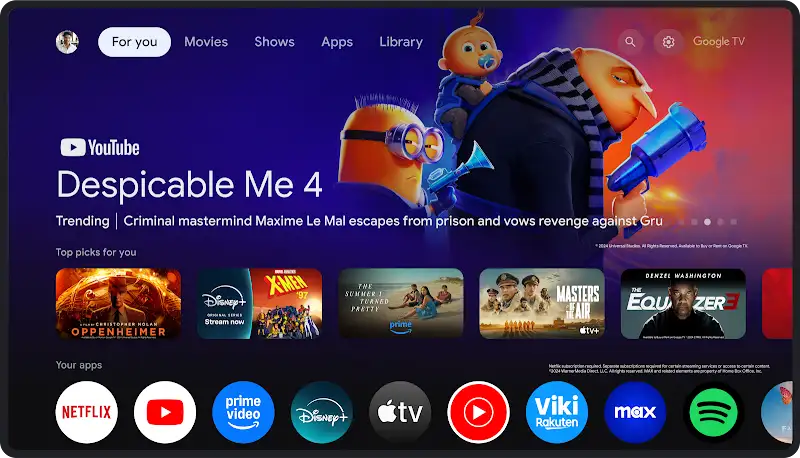
Google is bringing the Home Panel feature to Chromecast with Google TV. This update has started rolling out and lets users easily control their smart home devices straight from their TV screen.
The Home Panel first appeared on Pixel Tablets and the Pixel Fold last year. It gives a quick and simple way to manage lights, thermostats, cameras, and other smart devices without needing a phone. Now, this helpful tool is coming to Chromecast with Google TV.
After updating, users can open the Home Panel by holding the home button on their Chromecast remote. From there, you can quickly check cameras, change the temperature, switch lights on or off, and control other connected devices. The design is simple and easy to use, keeping the focus on important actions.
Google mentioned that this update is rolling out in stages, so it might take a little time before everyone gets it. However, once available, it will make controlling your smart home much easier, especially from the comfort of your couch.
This move shows Google’s goal to make Google TV not just for streaming shows and movies, but also a better tool for managing your smart home devices.
-

 Apps1 year ago
Apps1 year agoGboard Proofread feature will support selected text
-

 News1 year ago
News1 year agoSamsung USA crafting One UI 6.1.1
-

 News1 year ago
News1 year agoBreaking: Samsung Galaxy S22 may get Galaxy AI features
-

 News1 year ago
News1 year agoSamsung Galaxy S23 Ultra with One UI 6.1 and all S24 AI features revealed
-

 News1 year ago
News1 year agoOne UI 6.1 Auracast (Bluetooth LE Audio) feature coming to many Samsung phones
-

 News1 year ago
News1 year agoSatellite SOS feature coming to Google Pixel phones, evidence leaked
-

 Apps11 months ago
Apps11 months agoGoogle’s fancy new Weather app is finally available for more Android phones
-

 News1 year ago
News1 year agoGoogle Pixel evolves as Europe’s third best selling flagship








