Google Photos makes sharing memories easier and Google Lens enhances shopping insights
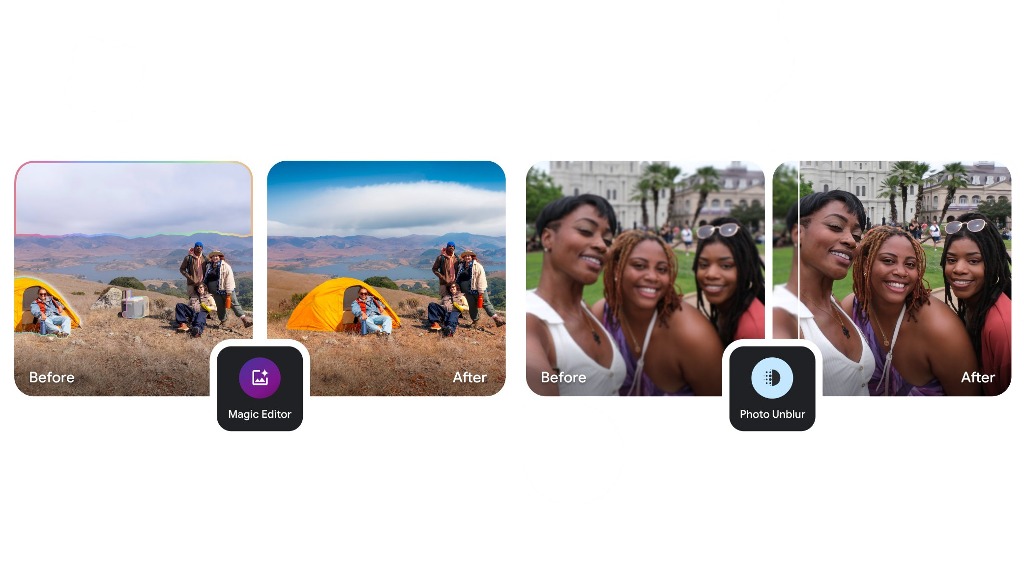
Google Photos: Share Memories as Video Files
Google Photos has introduced a new feature that simplifies sharing your favorite memories by converting them into video files. Memories, a popular feature in Google Photos, displays your past photos and videos in a story-like format. However, sharing these stories with people outside Google Photos has often been challenging—until now.
With this update, users can transform their Memories into video slideshows, complete with music, transitions, and text overlays. These video files can be shared through messaging apps or social media platforms, making it easier to connect with friends and family who don’t use Google Photos.
To use this feature, simply tap “Share memory” in the app, select your sharing destination, and Google Photos will generate the video. This functionality is available in Google Photos version 7.7.0 on Android, although it appears to be a server-side update and works on older versions as well. Google initially hinted at this feature in 2023, but its wider rollout is a welcome improvement for users seeking seamless sharing.
Additionally, a new interface within the app highlights this feature, and users are prompted about the updated sharing options when opening Memories. This update addresses long-standing user feedback and enhances the overall sharing experience.
Google Lens: Shopping Powered by Location
Google Lens, a tool that uses AI for image recognition, is making shopping smarter by incorporating location-based insights. With over 20 billion visual searches conducted monthly on Google, nearly 20% focus on shopping. To enhance these searches, Google Lens now tailors product insights based on the store you’re in.
When you capture an image of beauty products, electronics, or toys, Lens provides details like product information, price comparisons, user reviews, videos, and similar in-stock items. This feature works in stores that share their local inventory with Google, empowering shoppers with real-time information.
This capability is available on Android and iOS, provided users enable precise location permissions for the Google app. Google credits advancements in AI image recognition for this innovation. The goal is to help shoppers make informed decisions, reducing the number of people who leave stores without purchasing because of uncertainty.
Google Pay Updates: BNPL and Fraud Prevention
Google Pay is expanding its features to make online and in-store transactions more secure and flexible. Key updates include:
- Buy Now, Pay Later (BNPL): Google Pay now supports Afterpay, with Klarna integration coming soon. These options join Affirm and Zip, enabling users to split payments conveniently.
- Virtual Card Expansion: Google is extending its virtual card feature, which masks users’ card details during online transactions. After launching with American Express, Capital One, and Citi, Discover will now be supported for Android and Chrome users.
- Fraud Detection Pilot: Google is testing a service to help merchants identify and block fraudulent transactions. Using a risk score, this system ensures that legitimate transactions aren’t mistakenly flagged while preventing fraudsters from using stolen financial data.
Android
Android’s Find My Device speeds up with UWB coming soon

Google’s Find My Device network for Android has gotten a big boost, making it much quicker to locate misplaced items. Recent checks show it’s now four times faster than it used to be, keeping up with Apple’s AirTags in crowded spots like malls or events. For instance, at CES 2025, a tracker tucked in a bag updated its location just as fast as an AirTag nearby. This speed-up is thanks to more Android users turning on tracking for all locations, not only busy areas, which helps the system spot items more reliably.
In less crowded places, the network can still have trouble since fewer Android phones are nearby to share location signals. But Google’s working on this by nudging users through app alerts to enable tracking in quieter spots. Plus, recent updates to tracker software and apps have made connections more stable and accurate.
Looking ahead, Google’s gearing up to roll out ultra-wideband (UWB) technology. This will let you find items with pinpoint accuracy, even within a room, using cool augmented reality (AR) visuals, much like Apple’s setup. The Moto Tag, a tracker ready for UWB, is already available, just waiting for Google to activate this feature. Not all Android phones support UWB yet, but future models like the Pixel 10 might include it. These changes prove Google’s determined to make its Find My Device network a top choice for tracking lost stuff.
Gmail and Google Photos get new design and useful updates

Google is giving Gmail and Google Photos some fresh updates to make things easier and more user-friendly.
First, Gmail on the web is now getting a new layout option. You can choose between “Cozy,” “Comfortable,” or “Compact” views based on how much space you want between your emails. Google is also adding a setting to control whether your inbox and labels stay on screen or only show up when needed. These changes make it easier to personalize how Gmail looks and feels.
Meanwhile, Gmail for iPhone is getting a visual upgrade. The app now uses Google’s updated design style called “Material 3.” You’ll notice a cleaner look with a rounded search bar at the top, smoother icons, and better spacing. Although the bottom bar and buttons look mostly the same, the overall design feels more modern and easier on the eyes.
Lastly, Google Photos is bringing back a helpful feature. The classic search shortcut that appears in the bottom bar is returning, making it quicker to find your photos. Before this, the shortcut had been removed when Google added the new “Memories” tab. Now, both features work together, letting you browse memories and search with ease.
These updates aim to make Google’s apps feel more useful, clean, and easier to use on both desktop and mobile.
Android
Android 16 boosts USB data safety and fixes delayed notifications on Pixel phones

Google’s upcoming Android 16 update is bringing better security and some helpful improvements, especially for Pixel phone users. One of the main features in Android 16 is a new way to protect your phone’s data when it’s connected to a computer through USB. Right now, when you plug your phone into a PC or laptop, it can access all your data as long as you approve it.
With Android 16, Google is adding an extra security layer that only allows limited access unless you enter your PIN, password, or use your fingerprint. This will help protect your files if someone tries to access your phone without permission.
At the same time, Google is also working on a fix for a frustrating issue that some Pixel users have been facing for months — delayed notifications. After the April 2024 update, many users noticed that app alerts were not showing up on time, especially from messaging apps. Google has confirmed the problem and says a fix will be included in a future update, though it’s not in the current April patch yet.
Together, these changes show that Google is focusing on both stronger privacy and a smoother experience for Android and Pixel users. Android 16 is expected to roll out later this year, starting with developer previews.
-

 Apps1 year ago
Apps1 year agoGboard Proofread feature will support selected text
-

 News1 year ago
News1 year agoSamsung USA crafting One UI 6.1.1
-

 News1 year ago
News1 year agoBreaking: Samsung Galaxy S22 may get Galaxy AI features
-

 News1 year ago
News1 year agoSamsung Galaxy S23 Ultra with One UI 6.1 and all S24 AI features revealed
-

 News1 year ago
News1 year agoOne UI 6.1 Auracast (Bluetooth LE Audio) feature coming to many Samsung phones
-

 News1 year ago
News1 year agoSatellite SOS feature coming to Google Pixel phones, evidence leaked
-

 Apps11 months ago
Apps11 months agoGoogle’s fancy new Weather app is finally available for more Android phones
-

 News1 year ago
News1 year agoGoogle Pixel evolves as Europe’s third best selling flagship










