Android
Google brings offline Find My Device feature to few Android phones
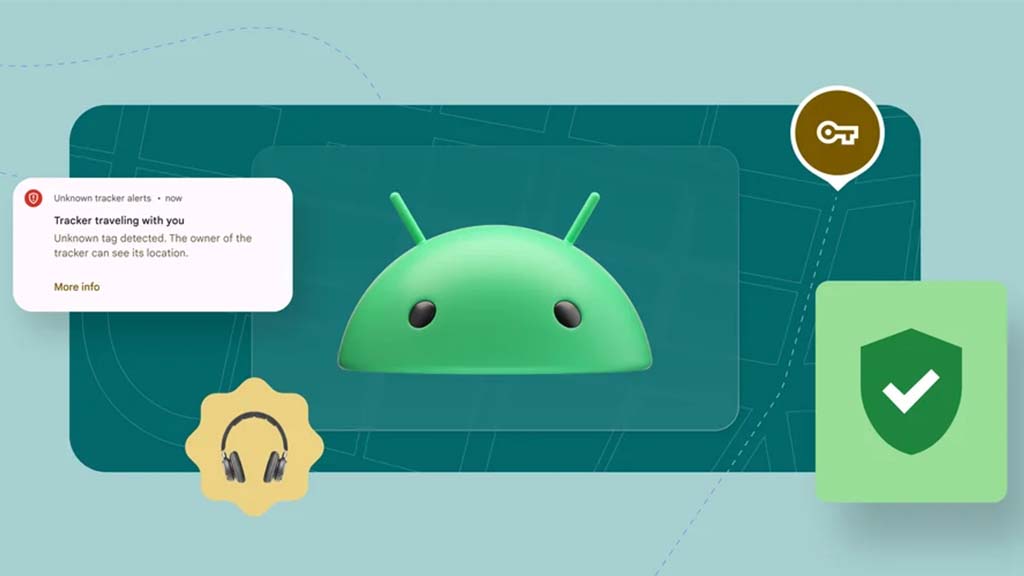
With the latest Play Services Beta, Google released Android’s offline Find My Device feature. Some users noticed that settings for the Find My Device network feature, let them activate offline finding. Meanwhile, it’s expected to not function for now, with Android 15 will likely make it official.
There are four settings in the Find My Device network section: Off, Without network, With network in high-traffic areas only, and With network in all areas. It appears to be a server-side limited rollout as users with different Play Services versions confirmed its appearance.
On your Android / Pixel handset, you can check the new option under Settings → Security & privacy → Device finders → Find My Device. Being on the latest version of the Play Services app extends the chances of availability of the Find My Device network on your device.
Google has been working on the Find My Device feature for quite some time. There were reports that Apple’s move on unwanted trackers tracking pushed Google to delay. However, the recent iOS update assured Google that Apple is going to comply with tracking standards.
Google's Find My Device network is finally starting to roll out…kinda!
Google seems to have quietly flipped the switch to show the FMDN settings page for some users running the latest Play Services beta release. This page lets you opt in to the FMDN, as shown below.
However,… https://t.co/IS1yORpPfC pic.twitter.com/tD9MyxdmcZ
— Mishaal Rahman (@MishaalRahman) April 3, 2024
Stay up-to-date on Google Pixel, Android & Tech Stuffs by following I M Judge on X/Twitter where you can also discover the latest news, polls, reviews, and new features for Google Apps, Pixel Phones, and the Android operating system.
Do you like this post? Kindly, let us know on X/Twitter: we love hearing your feedback! If you prefer using other social platforms besides X, do follow/join us on Facebook and Telegram.
Android
Google unveils “Gemini 2.0 Flash Thinking” and updates Gemini app and Android Auto

Google has introduced “Gemini 2.0 Flash Thinking,” an experimental AI model designed to “think out loud” while solving complex problems. Built on the speed of Gemini 2.0 Flash, this model displays its reasoning process in real-time before providing an answer, improving performance in areas like physics and probability. It’s currently available in Google AI Studio and Vertex AI. This new model has quickly risen to the top of the Chatbot Arena LLM Leaderboard.
The Gemini app on Android is also receiving an update, widely rolling out access to the 2.0 Flash Experimental model for both free and paid users. This model is faster and more powerful than previous versions, offering a more helpful assistant experience. Users can select 1.5 Pro, 1.5 Flash, and 2.0 Flash Experimental within the app. While file uploads are not yet supported, 2.0 Flash is expected to become generally available for developers in January, with more model sizes coming. This update follows a similar update for the Gemini app on iPhone.
Android Auto is also getting a visual refresh with the 13.4 update. Google adds Material You accent colors to match the user’s phone wallpaper. This means system elements like buttons, toggles, and menus will now feature colors that adapt to the phone’s theme. While this feature is still refined and may exhibit some inconsistencies, it brings a more personalized and cohesive look to the Android Auto interface. This change is visible in areas like the Settings menu and notification center, but only if the setting for matching the phone’s wallpaper is enabled.
Android
Android 15 QPR1 for Pixel devices stable update arrives and Android 16 to offer AI writing control

Google has released the stable Android 15 QPR1 update for Pixel devices previously running the beta 3.1 version. This update, which was delayed compared to the broader stable rollout last week, is specifically for users who opted out of the beta program to avoid QPR2. On a Pixel Fold, the update is a small 10.48 MB download including the December 2024 security patch and does not erase user data. Users can install it via Settings > System > Software updates > System update, confirming “Android Beta Exit No Data Wipe.”
In other Android news, Android 16 may offer a new level of control over AI-powered writing assistance. New code discovered in the Android 16 Developer Preview 2 suggests apps will be able to disable AI writing tools for specific text fields. This would be useful in situations where AI assistance is unwanted, such as password or number input fields. While AI writing tools, like those in Gboard, are helpful for general text input, this new feature would allow for more precise control and consistency across different keyboard apps. This new “Writing Tools API” will ensure the same behaviour across different keyboards.
Android
Android 16 enables screen-off fingerprint unlock on Pixel 9

Android 16 introduces a new feature for Pixel phones, specifically the Pixel 9 series: fingerprint unlocking while the screen is off.
In Android 16 Developer Preview 2, a new setting called “Screen-off fingerprint unlock” lets users activate the fingerprint sensor even when the display is completely dark. This is a notable new feature in the preview, as other changes were largely visual tweaks.
This functionality appears exclusive to the Pixel 9 series, likely due to its new ultrasonic fingerprint sensor. Older Pixel phones use optical sensors, which emit light when activated. Keeping these sensors constantly active could lead to accidental light activation, especially in dark environments. Ultrasonic sensors don’t use light, making screen-off unlocking a smoother experience.
While always-on display (AOD) has offered similar functionality by keeping the fingerprint sensor active when the time is shown, this new option benefits users who prefer not to use AOD.
On Pixel 9 devices running Android 16 Developer Preview 2, the setting can be found in Settings > Security & privacy > Device unlock > Face & Fingerprint Unlock > Fingerprint Unlock.
-

 Apps10 months ago
Apps10 months agoGboard Proofread feature will support selected text
-

 News10 months ago
News10 months agoSamsung USA crafting One UI 6.1.1
-

 News9 months ago
News9 months agoBreaking: Samsung Galaxy S22 may get Galaxy AI features
-

 News9 months ago
News9 months agoSamsung Galaxy S23 Ultra with One UI 6.1 and all S24 AI features revealed
-

 News10 months ago
News10 months agoOne UI 6.1 Auracast (Bluetooth LE Audio) feature coming to many Samsung phones
-

 News10 months ago
News10 months agoSatellite SOS feature coming to Google Pixel phones, evidence leaked
-

 Apps7 months ago
Apps7 months agoGoogle’s fancy new Weather app is finally available for more Android phones
-

 News10 months ago
News10 months agoGoogle Pixel evolves as Europe’s third best selling flagship




