A deep dive into Google Home and Nest command failures

The promise of a smart home, ever-ready to answer our questions and fulfill our commands, has become a reality for many. Google’s Nest and Home speakers, powered by the versatile Google Assistant, have been at the forefront of this revolution. However, recent reports paint a picture of unexpected silence, with many users experiencing a frustrating inability to get their devices to respond to even the most basic commands. This isn’t a minor glitch; it’s a widespread issue affecting a significant portion of the user base, raising questions about the reliability of our increasingly interconnected homes.
This peculiar problem seems to have emerged around the holiday season, with reports escalating in the early days of the new year. Imagine asking your smart speaker, “What’s the weather?” or “What time is it?” only to be met with an unnerving silence. This is the reality for many users, whose Google Home and Nest devices appear to process the command – the lights might flicker, indicating activity – but ultimately fail to deliver a response. It’s as if the digital voice has suddenly gone mute.
The issue appears to be primarily focused on these fundamental, everyday commands. While more complex requests might still function, the inability to perform these simple tasks disrupts the core functionality of these devices. It’s akin to a phone that can browse the internet but can’t make calls – a significant impairment.
The first whispers of this problem surfaced on Google’s support forums as early as December 30th, with users pinpointing the onset of the issue to a few days prior. Since then, the volume of complaints has steadily grown, painting a clearer picture of a widespread problem. Reports are not isolated incidents; they’re coming from users across various regions, suggesting the issue isn’t tied to a specific geographical location or server.
This isn’t just anecdotal evidence from frustrated users. Independent investigations have corroborated these claims. Several tech publications, including Android Authority, have successfully replicated the issue, further solidifying the fact that this is a genuine problem affecting a substantial number of devices. The comments sections of these reports are flooded with similar experiences, with users confirming the same silent treatment from their Google Home and Nest devices.
What’s particularly perplexing is the seemingly random nature of the problem. While a significant portion of users are affected, others, including some involved in testing for this article, haven’t been able to reproduce the issue. This inconsistency makes troubleshooting and identifying the root cause significantly more challenging. It’s not a simple case of a single faulty update or a widespread server outage; the problem seems to be more nuanced.
The affected devices span a range of Google’s smart speaker and display lineup. Reports have surfaced involving the Google Home, Nest Hub Max, Home Mini, Nest Audio, and the standard Nest Hub. This broad range of affected hardware suggests the problem lies within the software or a shared service rather than a specific hardware flaw.
Several possible explanations could be at play. A recent software update, intended to improve performance or add new features, could have inadvertently introduced a bug affecting command processing. Alternatively, a temporary issue with Google’s servers, responsible for interpreting and executing voice commands, could be the culprit. Network congestion during the holiday period, placing extra strain on these servers, might have also contributed to the problem.
Whatever the cause, the impact on users is undeniable. These devices have become integral parts of many households, streamlining daily tasks and providing quick access to information. Their sudden silence disrupts routines and erodes trust in the reliability of smart home technology.
Google has yet to issue an official statement acknowledging the problem or outlining a solution. However, given the growing number of reports and the independent verification of the issue, it’s likely that they are actively investigating the root cause. A swift and effective resolution is crucial to restore user confidence and maintain the reputation of Google’s smart home ecosystem.
This episode serves as a reminder of the inherent complexities of interconnected technology. While the convenience and capabilities of smart devices are undeniable, they are also susceptible to unforeseen issues. As we increasingly rely on these technologies, ensuring their reliability and providing prompt support when problems arise becomes paramount. The silence of the smart speakers is a call for greater transparency and accountability in the rapidly evolving world of smart home technology.
What’s fresh in Google’s March 2025 updates?

Google rolled out its March 2025 updates, bringing cool changes to Android devices. These updates tweak the Play Store, Play Services, and the system itself, making things smoother for users and developers. For phones, there’s a handy two-column layout for app reviews on big screens, plus a new install bar that lets you add apps without losing your spot.
Exploring game types is easier now with fresh topic pages on Google Play. Battery life gets a boost too, thanks to smarter power management. On the Google Fi side, iPhone users can finally enjoy RCS messaging with the iOS 18.4 update. This means sharper photos, videos, and fun features like typing indicators when texting Android pals.
To turn it on, go to Settings > Apps > Messages and flip the RCS switch—activation might take a sec. Google says RCS uses your data, but if you’re on an unlimited plan, there’s no extra cost. Other neat stuff includes better cross-device tips in Google Settings and fixes for smoother system performance across phones, TVs, and more. These updates keep your tech running strong and simple!
Google Maps gets a simpler look and a surprise app on Android Auto
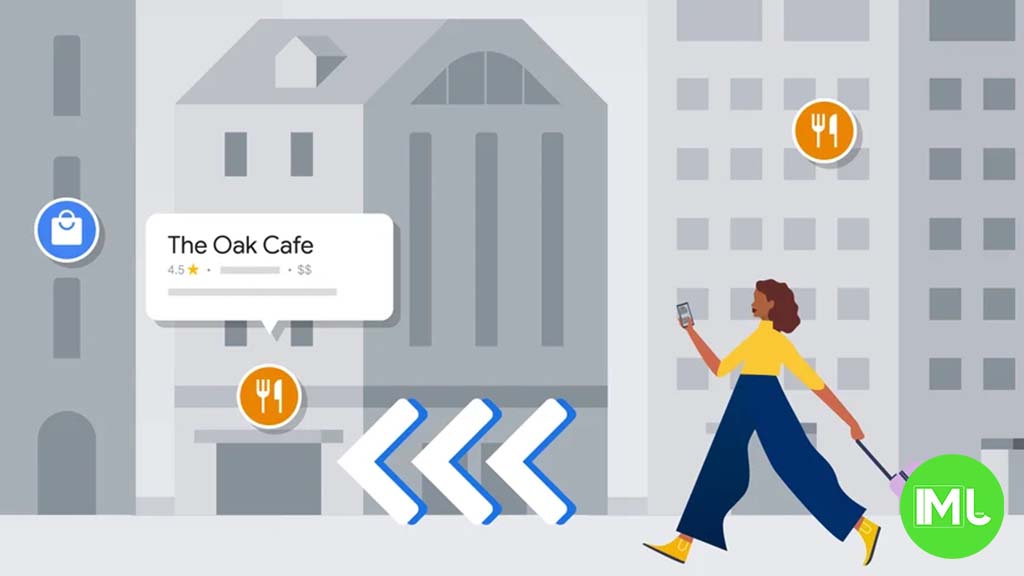
Google Maps recently updated its Android app with a fresh, easy-to-use design for trip planning. On March 31, 2025, the app rolled out a new directions screen that highlights key travel details—like arrival time—making it simpler to read.
This change moves away from bulky full-screen layouts to a cleaner, sheet-style view, helping users plan trips without clutter. Meanwhile, something unexpected popped up on Android Auto. The same day, beta testers noticed the Google app appearing on their car screens alongside Google Maps.
It’s unclear why it’s there since it doesn’t seem to do much yet. This mystery addition has left users curious, especially as it only shows up in the latest Android Auto beta version. Both updates show Google’s push to improve how we use its tools on the go.
The Maps redesign makes navigation straightforward, while the Google app’s surprise appearance hints at possible new features coming to Android Auto. For now, testers are scratching their heads, waiting to see what’s next. These changes, spotted on March 31, 2025, keep things exciting for Android fans!
Google Pixel gets a new battery helper starting with Pixel 9a
Google is adding a handy new feature called “Battery Health Assistance” to its Pixel phones, starting with the Pixel 9a. This tool is designed to help your phone’s battery last longer by keeping it in good shape over time. It’s a smart move for people who want to use their devices for years without worrying about the battery wearing out too fast.
This feature comes with Android 16 Beta 3 and includes a special “Battery Health” page. Here, you can see useful details like how much charge your battery can still hold and tips to make it last longer. For example, it might suggest charging your phone to only 80% instead of 100% to reduce stress on the battery.
This is perfect for anyone who keeps their phone plugged in a lot or uses it heavily every day. The Pixel 9a will be the first to get this update, but Google plans to bring it to other Pixel models later. It’s all about giving you more control and helping your phone stay strong for the long haul.
With this, Google is showing it cares about making devices that don’t just work well now but keep going strong over time. So, if you’re someone who hates replacing phones too often, this could be a game-changer for you!
-

 Apps1 year ago
Apps1 year agoGboard Proofread feature will support selected text
-

 News1 year ago
News1 year agoSamsung USA crafting One UI 6.1.1
-

 News1 year ago
News1 year agoBreaking: Samsung Galaxy S22 may get Galaxy AI features
-

 News1 year ago
News1 year agoSamsung Galaxy S23 Ultra with One UI 6.1 and all S24 AI features revealed
-

 News1 year ago
News1 year agoOne UI 6.1 Auracast (Bluetooth LE Audio) feature coming to many Samsung phones
-

 News1 year ago
News1 year agoSatellite SOS feature coming to Google Pixel phones, evidence leaked
-

 Apps10 months ago
Apps10 months agoGoogle’s fancy new Weather app is finally available for more Android phones
-

 News1 year ago
News1 year agoGoogle Pixel evolves as Europe’s third best selling flagship








