New Feature Coming to Google’s Circle to Search: Compare products easily

Circle to Search is a helpful tool for finding out more about what’s on your screen. But imagine if you could also use it to compare products you’re thinking about buying. Good news, because this feature might be added soon!
Right now, using Circle to Search shows you options like Share, Save, and Select Text, plus search results at the bottom for whatever you’ve circled.
In the latest update of the Google app (version 16.2.39.sa.arm64), there’s talk of a new “Compare” button right next to Save, Select Text, and Share.
However, if you click on this new “Compare” button, the app crashes. It looks like the feature isn’t fully ready yet because some parts of the code are missing.
We’re not sure exactly how this “Compare” button will work, but the code hints it’s for looking at different products side by side. This could make your shopping decisions a lot easier, right from your screen!
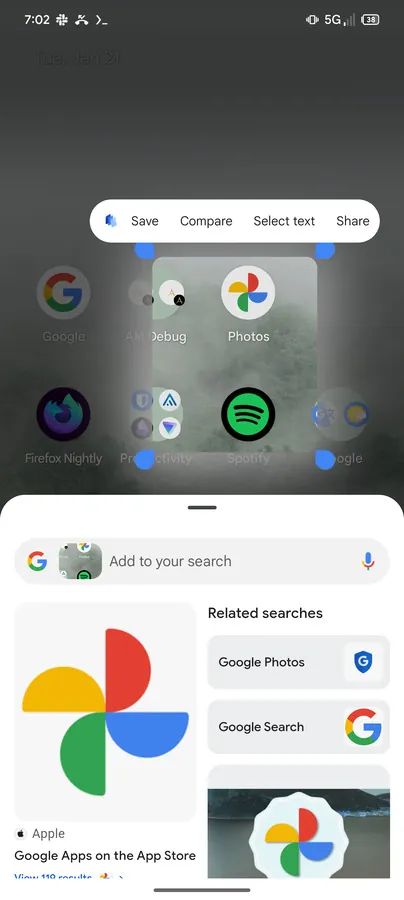
Emergency SOS on Pixel 9 in Europe: Is It Here Yet?
Some Pixel 9 users in Europe have noticed the Emergency SOS feature after updating their phones to Android 15 QPR2 Beta 3. They can use it by going into the phone’s settings and even try the satellite connection demo. However, it’s not clear if this feature is fully working in Europe yet.
The reason for this uncertainty is that Skylo, a company that provides satellite connectivity, does support Europe. But Google hasn’t said if they’ve partnered with Garmin or another emergency service to handle SOS calls in Europe.
When this feature first came out, it was only officially available in the U.S. So, even though European users can see the feature, whether it will work in an emergency is still up in the air.
Some European Pixel 9 users are seeing the Emergency SOS feature after updating to Android 15 QPR2 Beta 3.
While they’re able to access the feature through Settings and also do the satellite pointing demo, it’s unclear if ESOS is actually rolling out in Europe.
This is because… pic.twitter.com/PyllEsiw6S
— Mishaal Rahman (@MishaalRahman) January 22, 2025
New Google Maps look for Android uses simple sheets
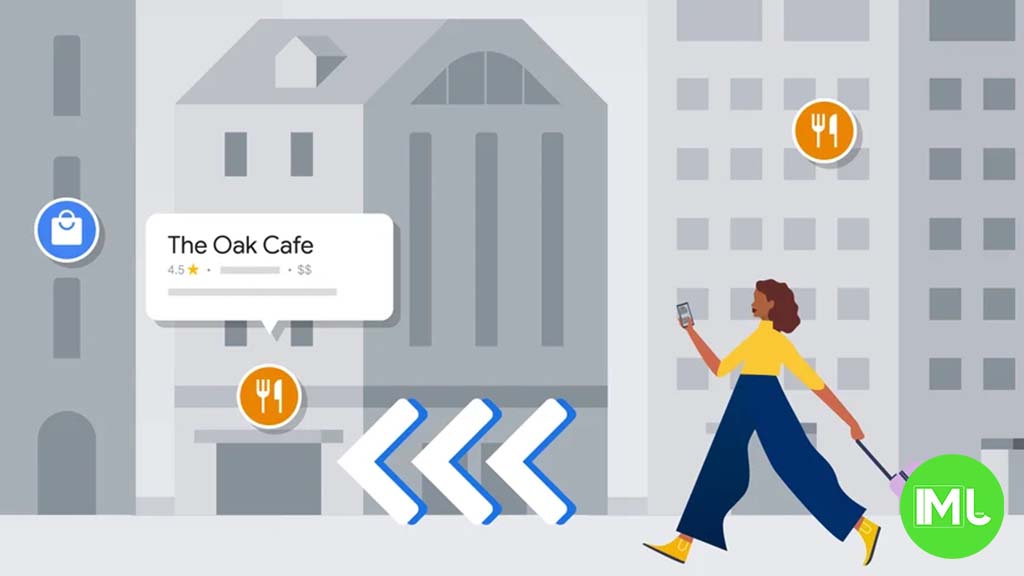
Last year, Google made changes to how Google Maps looks on Android phones, introducing a new way to show information with something called sheets. Now, this new look is spreading across the entire app.
Before, when you looked at places on the map, they took up the whole screen. But now, they appear in sheets, which means you can still see a little bit of the map at the top. This helps you keep track of where you are even when you’re looking at other information.
This sheet design started with the “Explore” tab, but now it’s also coming to the “You” and “Contribute” tabs. When you click on these tabs, a sheet pops up over the map, but you can still see the map behind it. If you want to search for something, the search bar is always at the top.
In the “You” tab, you can see half of the map while you scroll, and there’s a button for notifications in the corner. This makes the app easier to use because everything looks the same no matter which part you’re using.
So far, this new design is only on some phones with Google Maps version 25.04.01.x. It’s not everywhere yet and might still be in the testing phase.
Also, in 2024, Google made the bottom bar simpler, reducing it from five sections to just three, and added a nice teal color to freshen things up.
Android
New Android 15 beta update for Pixel phones

Google is now rolling out the Android 15 QPR2 Beta 3 update for Pixel phones before its official release in March.
This update brings more changes than the usual monthly fixes. It’s perfect for adding new features and making big design changes without waiting for the next big Android update. Google labels these updates as “suitable for general use” because they’re stable enough for everyday use.
Here’s what’s been fixed:
- Phone Calls: No more random restarts when you’re on a call.
- Apps: When you go back to an app from the list of recent apps, it won’t take you to the home screen anymore.
- Language Settings: Fixed a problem where changing languages could make the keyboard hide in some apps.
- Video Recording: Got rid of that annoying clicking sound in the background.
- Wireless Charging: Fixed issues that could stop your phone from charging wirelessly.
Other improvements include:
- Better stability, connection, and how your phone responds.
- Fixed crashes that could happen when starting workouts on connected wearables.
- Stopped system crashes from certain errors.
- The feedback app for beta testers now works without crashing when you report issues.
This update, with the latest security fixes for January 2025, is available for Pixel 6 through to the new Pixel 9 series, including all the variations like Pro and Fold models, and also for the Android Emulator.
You can get this update through the Android Beta Program, or if you prefer, you can manually install it using factory images or OTA files.
-

 Apps11 months ago
Apps11 months agoGboard Proofread feature will support selected text
-

 News11 months ago
News11 months agoSamsung USA crafting One UI 6.1.1
-

 News10 months ago
News10 months agoBreaking: Samsung Galaxy S22 may get Galaxy AI features
-

 News10 months ago
News10 months agoSamsung Galaxy S23 Ultra with One UI 6.1 and all S24 AI features revealed
-

 News11 months ago
News11 months agoOne UI 6.1 Auracast (Bluetooth LE Audio) feature coming to many Samsung phones
-

 News11 months ago
News11 months agoSatellite SOS feature coming to Google Pixel phones, evidence leaked
-

 Apps8 months ago
Apps8 months agoGoogle’s fancy new Weather app is finally available for more Android phones
-

 News11 months ago
News11 months agoGoogle Pixel evolves as Europe’s third best selling flagship








