News
Google Pixel Watch 2 Vs OnePlus Watch 2: The new champion?
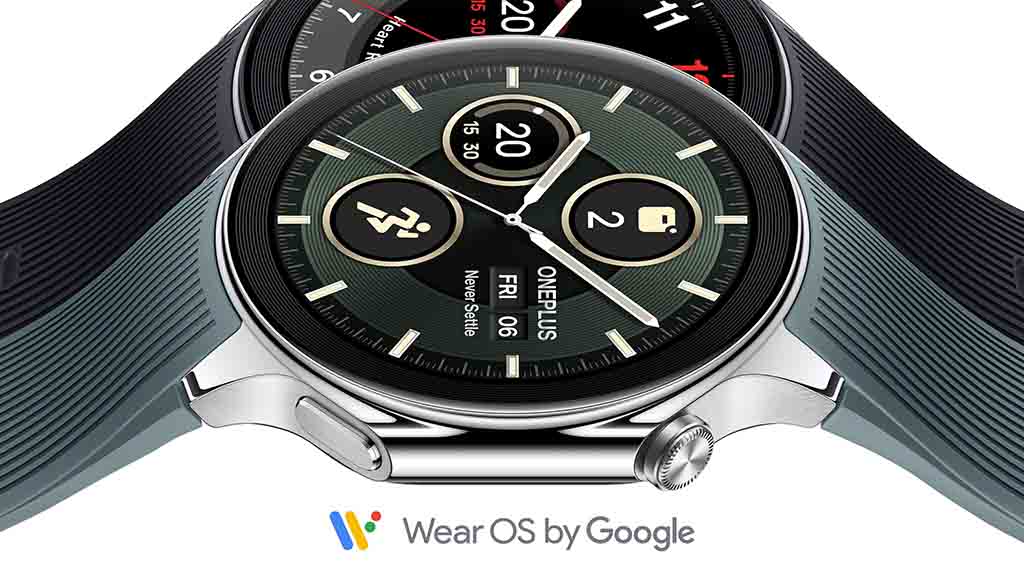
OnePlus Watch 2 officially launched as the second tough rival to Google Pixel Watch 2. While Samsung is a popular choice in the wearable market, the OnePlus Watch 2 surprisingly opted for Wear OS to better compete against Galaxy Watch and Pixel Watch.
Following the OnePlus Watch 2 debut, Android smartwatch buyers now have another reliable option apart from the Samsung Galaxy Watch 6 and Google Pixel Watch 2. Notably, the OnePlus Watch 2 brings a powerful processor, exceptional battery life, and durable design.
Follow us on Facebook | X (Twitter) | Telegram
Similar to One UI Watch, the OnePlus Watch runs RTOS, which is crafted on the Wear OS platform by OnePlus and Google. The Watch 2 also boasts Snapdragon W5 Gen 1 CPU, the same chipset that Google used in its second-generation Pixel Watch.
The all-new flagship #OnePlusWatch2 powered by @WearOSbyGoogle, out now!https://t.co/ogxMyTSrVC pic.twitter.com/nk8eEk5RFI
— OnePlus (@oneplus) February 26, 2024
The biggest advantage that the OnePlus Watch 2 has is its battery life, which is said to hit 100 hours. Thanks to the reliable processor and Wear OS-based hybrid software (which is yet to be tested by the public), OnePlus Watch 2 now dominates the Wear OS market – in terms of battery.
Check the specs comparison below.
| Spec/Feature | Google Pixel Watch 2 | OnePlus Watch 2 |
|---|---|---|
| Display | 1.2-inch (384×384) AMOLED 320ppi, 1,000 nits, 60Hz |
1.43-inch (466×466) AMOLED 326ppi, 1,000 nits, 60Hz |
| Colors | Matte Black, Polished Silver, Champagne Gold | Black Steel, Radiant Steel |
| Battery | 306mAh (24 hours w/ AOD) | 500mAh (100 hours) |
| Weight | 31g without strap | 49g without strap |
| Processor | Snapdragon W5 Gen 1 + Cortex M33 MCU | Snapdragon W5 + BES 2700 MCU |
| Memory | 2GB RAM + 32GB storage | 2GB RAM + 32GB storage |
| Operating System | Wear OS 4 | Wear OS 4 + RTOS |
| Material | Aluminum case, fluoroelastomer band | Stainless steel case and buckle, fluoroelastomer strap |
| Protection | Gorilla Glass 5; 5ATM; IP68 | 5ATM, IP68, MIL-STD-810H, 2.5D sapphire crystal glass |
| Navigation | Touchscreen, inactive crown, side button | Touchscreen, haptic crown, side button |
| Connectivity | LTE (optional), Bluetooth 5.0, Wi-Fi 802.11 b/g/n 2.4GHz, NFC, GPS L1, GLONASS, BeiDou, Galileo, QZSS | Bluetooth, Wi-Fi, NFC, GPS (Dual-frequency L1 + L5), GLONASS, GALILEO, BeiDou, QZSS |
| Charging | Wireless | Pogo pin |
| Sensors | Accelerometer, altimeter, ambient light, cEDA, compass, ECG, gyroscope, magnetometer, optical heart rate, skin temperature, SpO2 | Accelerometer, altimeter, ambient light, compass, gyroscope, HRM, SpO2 |
| Dimensions | 41 x 41 x 12.3mm | 47 x 46.6 x 12.1mm |
News
Android 16 Beta 4 has a bug that breaks lock screen shortcuts

Google recently released Android 16 Beta 4 for Pixel devices, but a new issue has appeared. This update causes lock screen shortcuts to stop working properly for some users.
In Android 14, Google added a feature that lets you customize the left and right shortcuts on the lock screen — like setting them to turn on the flashlight or open the camera. However, in Android 16 Beta 4, users have found that these shortcuts no longer respond when tapped. Some even said the shortcuts disappear completely from the lock screen.
This bug affects both preset and custom shortcut options. No matter what you set, the shortcut icons don’t work as expected. This issue wasn’t present in earlier beta versions, so it looks like something new that came with this update.
So far, Google hasn’t officially responded to the problem. Since this is still a beta version, bugs like this are expected, and Google will likely fix it in a future update.
If you rely on lock screen shortcuts, you might want to hold off on installing Android 16 Beta 4 for now. Or, be ready to use other ways to access features like the flashlight or camera until this is fixed.
YouTube Music adds new feature to keep song volume steady

YouTube Music is rolling out a new feature called “Stable volume” to make your listening experience better. This option helps keep the sound level the same across all songs, so you won’t have to turn the volume up or down when switching tracks.
Sometimes, songs are louder or softer depending on how they were made. This new feature fixes that by adjusting each track so that all music plays at a similar volume. It’s especially useful when you’re using headphones or listening in the car.
You can find this option in the YouTube Music app by going to Settings > Playback & restrictions, where you’ll see a switch for “Stable volume.” It works for both free and Premium users, and it’s now appearing on Android devices (version 7.07 or later). iOS support may come soon, but it’s not available yet.
This is a welcome update, as many streaming apps like Spotify and Apple Music already have similar volume balancing tools. It helps make playlists and albums sound smoother and more enjoyable without constant volume changes.
So far, the feature is being released in stages, so you might not see it right away, but it should show up soon for everyone.
Android
Android 16 beta adds battery health info, Pixel Fold gets better at detecting opens and closes

Google has released the Android 16 Beta 1 update for Pixel phones, and it brings some helpful new features. One of the key additions is battery health information, which is now available in the settings. Pixel users can now see the battery’s manufacturing date, charge cycles, and overall health score. This can help people understand how well their battery is holding up over time. While this feature is currently hidden under developer options, it might be fully added in a future update.
At the same time, Google is also working to improve the Pixel Fold. With Android 16 Beta 1, there’s a new system that better detects when the phone is opened or closed. This new method uses the hinge angle to more accurately understand the device’s position. Unlike older systems that could be affected by software bugs or slow response times, this new one seems to be more reliable and faster.
These changes are important for people who use foldable phones like the Pixel Fold, as better hinge detection can lead to smoother app transitions and fewer bugs. And for all Pixel users, having detailed battery info can help with managing phone performance and deciding when it’s time for a battery replacement.
Overall, Android 16 Beta 1 focuses on giving users more control and smoother experiences, especially for those with foldables.
-

 Apps1 year ago
Apps1 year agoGboard Proofread feature will support selected text
-

 News1 year ago
News1 year agoSamsung USA crafting One UI 6.1.1
-

 News1 year ago
News1 year agoBreaking: Samsung Galaxy S22 may get Galaxy AI features
-

 News1 year ago
News1 year agoSamsung Galaxy S23 Ultra with One UI 6.1 and all S24 AI features revealed
-

 News1 year ago
News1 year agoOne UI 6.1 Auracast (Bluetooth LE Audio) feature coming to many Samsung phones
-

 News1 year ago
News1 year agoSatellite SOS feature coming to Google Pixel phones, evidence leaked
-

 Apps11 months ago
Apps11 months agoGoogle’s fancy new Weather app is finally available for more Android phones
-

 News1 year ago
News1 year agoGoogle Pixel evolves as Europe’s third best selling flagship



