News
Your phone will get new Color Contrast tool with Android 15
Android 15 may bring new Color Contrast settings to your smartphone. The major update is set to arrive later this year, with Google continuing to fuel it with new features and accessibility tools.
Android expert MishaalRahman notes that the new Color Contrast tool of Android 15 will help users make apps easier to read. The recently released Android 14 QPR3 Beta 2.1 adds a hidden “color contrast” settings page.
Since the new settings page isn’t accessible by general users, Mishaal managed to access it manually. The screenshots show that users can choose from “default”, “medium”, or “high” contrast levels.
Additionally, the user interface of the Color Contrast feature consists of a “maximize text contrast” toggle that can be used to “add a black or white background around text to increase contrast.”
To help users check changes instantly, Android 15 has also added a mockup of an app, which displays a preview of these toggles. It should be noted that “some apps may not support all color and text contrast settings.”
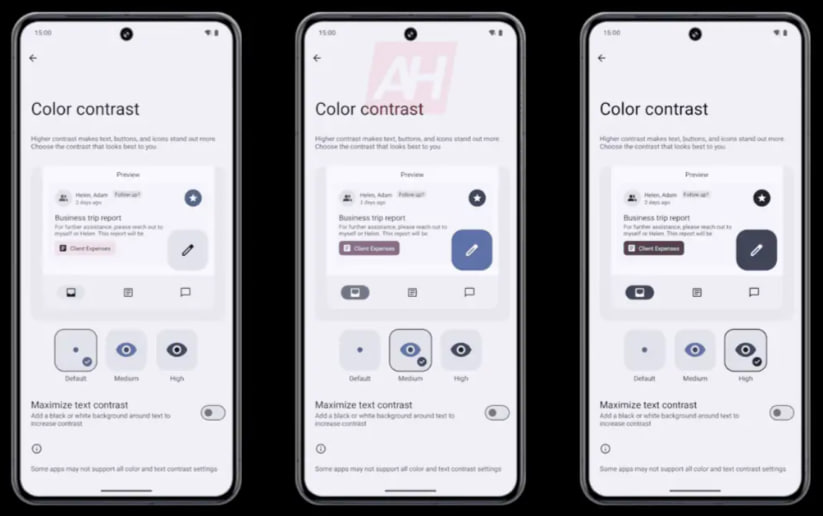
Image: AndroidHeadlines
Stay up-to-date on Google Pixel, Android & Tech Stuffs by following I M Judge on X/Twitter where you can also discover the latest news, polls, reviews, and new features for Google Apps, Pixel Phones, and the Android operating system.
Do you like this post? Kindly, let us know on X/Twitter: we love hearing your feedback! If you prefer using other social platforms besides X, do follow/join us on Facebook and Telegram.
Android
Android 16 adds small but useful changes to status bar and terminal features

Google is working on Android 16, and while big changes are still under wraps, some small updates have already been noticed. These tweaks may not seem major, but they can improve how users interact with their devices.
One of the changes spotted in the Android 16 Developer Preview is the return of the status bar clock to the left side of the screen. This layout used to be common before Android 9, but later Android versions placed the clock on the right. Now, with the new preview, the clock moves back to the left, which could make room for more icons and make the status bar easier to read—especially on phones with notches or punch-hole cameras. However, this change might not be final, as Android is still being tested.
Another interesting update is in the Android terminal tool. A new feature allows users to resize disk partitions without needing a full system reboot. This could be very helpful for developers and advanced users who need to change storage settings quickly. Instead of restarting the device, the system now supports live resizing in many cases, which saves time and effort.
Overall, Android 16 is shaping up with some practical improvements that focus on convenience and better user experience, even in the smaller details.
News
Android 16 Beta 4 has a bug that breaks lock screen shortcuts

Google recently released Android 16 Beta 4 for Pixel devices, but a new issue has appeared. This update causes lock screen shortcuts to stop working properly for some users.
In Android 14, Google added a feature that lets you customize the left and right shortcuts on the lock screen — like setting them to turn on the flashlight or open the camera. However, in Android 16 Beta 4, users have found that these shortcuts no longer respond when tapped. Some even said the shortcuts disappear completely from the lock screen.
This bug affects both preset and custom shortcut options. No matter what you set, the shortcut icons don’t work as expected. This issue wasn’t present in earlier beta versions, so it looks like something new that came with this update.
So far, Google hasn’t officially responded to the problem. Since this is still a beta version, bugs like this are expected, and Google will likely fix it in a future update.
If you rely on lock screen shortcuts, you might want to hold off on installing Android 16 Beta 4 for now. Or, be ready to use other ways to access features like the flashlight or camera until this is fixed.
YouTube Music adds new feature to keep song volume steady

YouTube Music is rolling out a new feature called “Stable volume” to make your listening experience better. This option helps keep the sound level the same across all songs, so you won’t have to turn the volume up or down when switching tracks.
Sometimes, songs are louder or softer depending on how they were made. This new feature fixes that by adjusting each track so that all music plays at a similar volume. It’s especially useful when you’re using headphones or listening in the car.
You can find this option in the YouTube Music app by going to Settings > Playback & restrictions, where you’ll see a switch for “Stable volume.” It works for both free and Premium users, and it’s now appearing on Android devices (version 7.07 or later). iOS support may come soon, but it’s not available yet.
This is a welcome update, as many streaming apps like Spotify and Apple Music already have similar volume balancing tools. It helps make playlists and albums sound smoother and more enjoyable without constant volume changes.
So far, the feature is being released in stages, so you might not see it right away, but it should show up soon for everyone.
-

 Apps1 year ago
Apps1 year agoGboard Proofread feature will support selected text
-

 News1 year ago
News1 year agoSamsung USA crafting One UI 6.1.1
-

 News1 year ago
News1 year agoBreaking: Samsung Galaxy S22 may get Galaxy AI features
-

 News1 year ago
News1 year agoSamsung Galaxy S23 Ultra with One UI 6.1 and all S24 AI features revealed
-

 News1 year ago
News1 year agoOne UI 6.1 Auracast (Bluetooth LE Audio) feature coming to many Samsung phones
-

 News1 year ago
News1 year agoSatellite SOS feature coming to Google Pixel phones, evidence leaked
-

 Apps11 months ago
Apps11 months agoGoogle’s fancy new Weather app is finally available for more Android phones
-

 News1 year ago
News1 year agoGoogle Pixel evolves as Europe’s third best selling flagship






