Google faces allegations of hiding key messages in ongoing antitrust trial

Top 3 Key Points:
- Google is accused of obscuring internal communications amid an antitrust case on its ad business monopoly.
- The court revealed that some Google employees were instructed to disable chat history during critical conversations.
- Confidential documents suggest the company may have engaged in practices to avoid regulatory scrutiny.
Google is currently facing a significant antitrust lawsuit that could drastically impact its business operations. The U.S. Department of Justice (DOJ) has accused the tech giant of monopolizing the online ad market, and new evidence suggests Google may have attempted to hide its message history to avoid disclosing questionable business practices.
Background on the Lawsuit
This is Google’s third major antitrust lawsuit in just one year. The first case concluded that Google held a monopoly over the Android app market. The second, more impactful lawsuit, accused the company of dominating search engines. Now, the focus has shifted to Google’s advertising business.
Google generates most of its revenue through advertising, controlling a large portion of the market. By owning up to 90% of the ad space in certain regions and managing both the buying and selling of ads, Google essentially sets the rules for the online advertising ecosystem. This has raised concerns about the company unfairly disadvantaging competitors.
Other companies like Meta and Microsoft are also major players in the ad space, but Google’s influence remains unparalleled, partly due to its acquisition of key ad companies like DoubleClick. During the trial, evidence emerged that Google limited publishers’ control over ad pricing, damaging their ability to compete in the market.
Allegations of Hiding Communication
As the trial unfolded, it was revealed that Google employees were instructed to use internal communication tools, such as Google Chat, in a way that left no record. The court requested that Google preserve all relevant communications, but some documents were marked as “privileged and confidential,” raising concerns.
Home panel now coming to Chromecast with Google TV
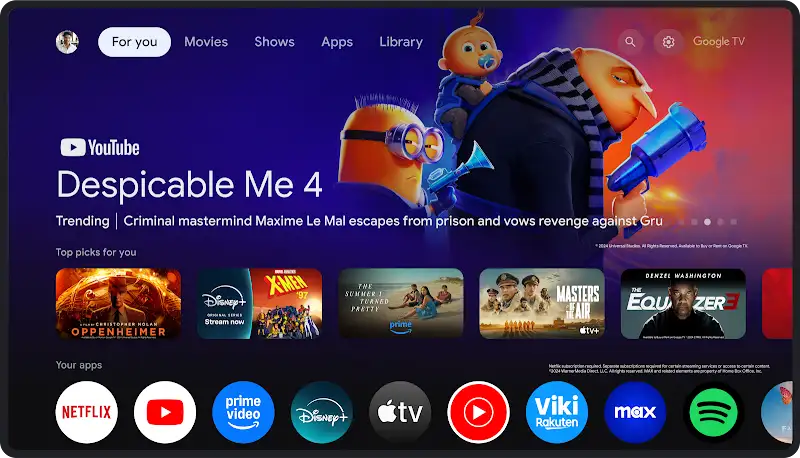
Google is bringing the Home Panel feature to Chromecast with Google TV. This update has started rolling out and lets users easily control their smart home devices straight from their TV screen.
The Home Panel first appeared on Pixel Tablets and the Pixel Fold last year. It gives a quick and simple way to manage lights, thermostats, cameras, and other smart devices without needing a phone. Now, this helpful tool is coming to Chromecast with Google TV.
After updating, users can open the Home Panel by holding the home button on their Chromecast remote. From there, you can quickly check cameras, change the temperature, switch lights on or off, and control other connected devices. The design is simple and easy to use, keeping the focus on important actions.
Google mentioned that this update is rolling out in stages, so it might take a little time before everyone gets it. However, once available, it will make controlling your smart home much easier, especially from the comfort of your couch.
This move shows Google’s goal to make Google TV not just for streaming shows and movies, but also a better tool for managing your smart home devices.
Google Account app getting a new design with expressive material theme

Google is rolling out a fresh look for the Google Account app on Android. The app now follows the new Expressive Material design, giving it a more colorful and modern style. This update makes the app match the latest design changes seen in other Google apps like Google Messages.
The new design keeps the main features the same but refreshes how everything looks. For example, the profile page now shows bigger icons and uses soft color accents based on your wallpaper, thanks to Google’s Material You theming. Settings and options are also arranged more neatly, making the app easier to use.
While the core functions of the Google Account app are unchanged, the visual improvements aim to make the experience more pleasant. You’ll still be able to manage things like your personal info, security settings, and connected devices easily.
Right now, the update isn’t available to everyone yet. It looks like Google is slowly testing it through a server-side rollout. If you want to try it early, you can download the updated APK from trusted sites like APKMirror. However, some users might not see the changes immediately, even after installing the new version.
Google is continuing its push to refresh its apps with the Expressive Material design, and the Google Account app is the latest to join the trend.
Android
Google updates Gboard emoji kitchen and Android Auto with new features

Google is bringing some fresh updates to make Gboard and Android Auto even better.
Starting with Gboard, the Emoji Kitchen now has a new “Browse” section. This makes it easier for users to find different emoji sticker combos. You can tap on any emoji and instantly see all the creative mixes available. Plus, there’s a search bar to help you look for specific stickers. This new feature is rolling out first to Pixel devices, with other Android phones expected to get it in the coming months.
On the other hand, Android Auto is now getting the 14.3 beta update. Although there are no big changes yet, this version mainly focuses on fixing bugs and improving performance. Testers have noticed slight speed improvements, but no new features have been spotted so far. Google might be preparing for bigger changes in future updates.
Both these updates show that Google is working hard to make its apps smoother and easier to use. Gboard’s new browsing tool will make messaging more fun, while Android Auto’s small fixes are important for a better driving experience.
If you have a Pixel phone or are part of the Android Auto beta program, you might already see these updates. Otherwise, they should be available to more users soon.
-

 Apps1 year ago
Apps1 year agoGboard Proofread feature will support selected text
-

 News1 year ago
News1 year agoSamsung USA crafting One UI 6.1.1
-

 News1 year ago
News1 year agoBreaking: Samsung Galaxy S22 may get Galaxy AI features
-

 News1 year ago
News1 year agoSamsung Galaxy S23 Ultra with One UI 6.1 and all S24 AI features revealed
-

 News1 year ago
News1 year agoOne UI 6.1 Auracast (Bluetooth LE Audio) feature coming to many Samsung phones
-

 News1 year ago
News1 year agoSatellite SOS feature coming to Google Pixel phones, evidence leaked
-

 Apps11 months ago
Apps11 months agoGoogle’s fancy new Weather app is finally available for more Android phones
-

 News1 year ago
News1 year agoGoogle Pixel evolves as Europe’s third best selling flagship












