Android
Google Maps incident reports on Android Auto and YouTube’s new transparent status bar: What to Expect
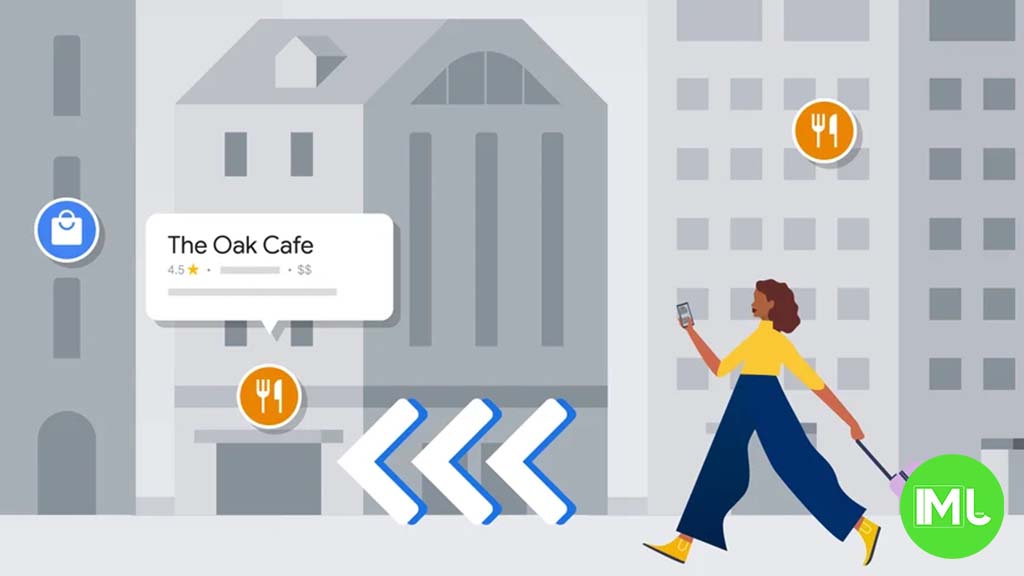
Top 3 Key Points:
- Google Maps on Android Auto now supports live incident reports for crashes, speed traps, and road hazards.
- YouTube for Android is rolling out a transparent status bar for a more immersive experience.
- Android apps targeting API 35 will display edge-to-edge by default, enhancing the visual experience.
After a long wait, Google Maps is finally rolling out the ability to add incident reports on Android Auto, a feature that has been highly anticipated by users. Google originally introduced incident reporting a few years back to allow drivers to alert others about road hazards like accidents and speed traps. However, drivers using Android Auto and Apple CarPlay couldn’t submit new reports, only view existing ones.
That’s now changing. In July, Google enabled incident reports on Apple CarPlay, and shortly after, Android Auto users in India started receiving the update as well. By the end of the month, Google had confirmed that an improved incident report system would roll out on all platforms, including Android Auto.
While the full rollout has been slow, some users are now seeing the feature live. A Reddit user recently shared that a new yellow triangle with a “+” icon appeared on their Android Auto interface. This button allows drivers to report various issues like crashes, slowdowns, construction, lane closures, and speed traps directly from their car’s screen.
This feature brings the mobile app’s incident-reporting functionality to the vehicle interface, making it easier for drivers to contribute real-time information while on the road.
YouTube’s New Transparent Status Bar
Meanwhile, YouTube for Android is getting a small but noteworthy update: a transparent status bar. Previously, a solid bar covered the top of the screen, but with this change, video thumbnails are now visible beneath the time and notification icons. This provides a more immersive browsing experience, aligning with the app’s Ambient mode.
However, it’s worth noting that the transparency effect doesn’t look as seamless when the dark theme is enabled on certain parts of the interface. This feature is being rolled out with YouTube version 19.37.35 but isn’t available to all users just yet.
Edge-to-Edge Screens on Android
Lastly, apps targeting API level 35 (Android 15) will now display edge-to-edge by default. This change aims to create a more premium and immersive user experience. According to an internal Google study, users generally prefer edge-to-edge screens over non-edge-to-edge ones, as it enhance the overall visual appeal.
In summary, these updates mark a shift towards more interactive and visually satisfying experiences across Android devices, whether you’re driving with Google Maps or watching videos on YouTube.
Android
Android 16 adds small but useful changes to status bar and terminal features

Google is working on Android 16, and while big changes are still under wraps, some small updates have already been noticed. These tweaks may not seem major, but they can improve how users interact with their devices.
One of the changes spotted in the Android 16 Developer Preview is the return of the status bar clock to the left side of the screen. This layout used to be common before Android 9, but later Android versions placed the clock on the right. Now, with the new preview, the clock moves back to the left, which could make room for more icons and make the status bar easier to read—especially on phones with notches or punch-hole cameras. However, this change might not be final, as Android is still being tested.
Another interesting update is in the Android terminal tool. A new feature allows users to resize disk partitions without needing a full system reboot. This could be very helpful for developers and advanced users who need to change storage settings quickly. Instead of restarting the device, the system now supports live resizing in many cases, which saves time and effort.
Overall, Android 16 is shaping up with some practical improvements that focus on convenience and better user experience, even in the smaller details.
Android
Android 16 beta adds battery health info, Pixel Fold gets better at detecting opens and closes

Google has released the Android 16 Beta 1 update for Pixel phones, and it brings some helpful new features. One of the key additions is battery health information, which is now available in the settings. Pixel users can now see the battery’s manufacturing date, charge cycles, and overall health score. This can help people understand how well their battery is holding up over time. While this feature is currently hidden under developer options, it might be fully added in a future update.
At the same time, Google is also working to improve the Pixel Fold. With Android 16 Beta 1, there’s a new system that better detects when the phone is opened or closed. This new method uses the hinge angle to more accurately understand the device’s position. Unlike older systems that could be affected by software bugs or slow response times, this new one seems to be more reliable and faster.
These changes are important for people who use foldable phones like the Pixel Fold, as better hinge detection can lead to smoother app transitions and fewer bugs. And for all Pixel users, having detailed battery info can help with managing phone performance and deciding when it’s time for a battery replacement.
Overall, Android 16 Beta 1 focuses on giving users more control and smoother experiences, especially for those with foldables.
Android
Android 16 could bring colorful always-on display to Pixel phones

Google is working on Android 16, and it looks like the update could bring more color to the always-on display (AOD) feature on Pixel phones. Right now, the AOD mostly shows white text on a black screen. But a new setting found in the Android 16 Developer Preview hints at the ability to add colors to this display.
The new feature is called “AOD Preview,” and it includes a switch labeled “Color AOD.” While this setting doesn’t work yet, it suggests that Google might be planning to show colorful content even when the screen is in low-power mode.
This change could make AOD look more lively, maybe by adding color to the clock, notifications, or wallpaper. So far, it’s not clear exactly what will change or how customizable it will be, but the feature seems to be in early testing.
Samsung already has more colorful AOD options on its Galaxy devices, so this update could help Pixel phones catch up. Google often introduces new features first on Pixel devices before making them available to other Android phones.
Android 16 is still being developed, and many features are not ready yet. But if Color AOD becomes part of the final release, Pixel users could get a more vibrant and useful always-on display in the near future.
-

 Apps1 year ago
Apps1 year agoGboard Proofread feature will support selected text
-

 News1 year ago
News1 year agoSamsung USA crafting One UI 6.1.1
-

 News1 year ago
News1 year agoBreaking: Samsung Galaxy S22 may get Galaxy AI features
-

 News1 year ago
News1 year agoSamsung Galaxy S23 Ultra with One UI 6.1 and all S24 AI features revealed
-

 News1 year ago
News1 year agoOne UI 6.1 Auracast (Bluetooth LE Audio) feature coming to many Samsung phones
-

 News1 year ago
News1 year agoSatellite SOS feature coming to Google Pixel phones, evidence leaked
-

 Apps11 months ago
Apps11 months agoGoogle’s fancy new Weather app is finally available for more Android phones
-

 News1 year ago
News1 year agoGoogle Pixel evolves as Europe’s third best selling flagship






