Google releases open-source watermarking tool to detect AI-generated text

Google has made its watermarking tool, SynthID, available as an open-source technology to help detect AI-generated text. This move is part of Google’s broader efforts to promote responsible AI development and is now part of their Responsible Generative AI Toolkit. SynthID was initially developed to make it easier to identify content generated by large language models (LLMs).
How SynthID Works
SynthID works by embedding an invisible watermark into AI-generated text, images, audio, and video, making it detectable by software but invisible to humans. The watermark is integrated into the generation process without compromising the quality, accuracy, or creativity of the content.
When a large language model generates text, it predicts and selects the next most likely word or token based on probability scores. For instance, if the phrase “My favorite tropical fruits are __” is entered, the model might generate the words “mango,” “papaya,” or “lychee.” SynthID adjusts these probability scores slightly to create a watermark. These adjustments occur throughout the text, embedding a pattern that can later be identified as AI-generated.
Google claims SynthID works even with short text (as little as three sentences) and can still detect AI content even if it’s paraphrased or modified. However, the tool struggles with detecting very short text, text that’s been significantly rewritten, or content translated into other languages.
Why Watermarking is Important
Watermarking AI-generated content is becoming crucial in the current landscape, where AI models can be misused for malicious purposes such as spreading misinformation or creating inappropriate content. Governments are starting to take notice—California is exploring the idea of making watermarking mandatory, and China has already implemented regulations requiring it.
Although SynthID isn’t a perfect solution, it marks an important step in the development of tools to identify AI-generated content. Google notes that it’s not a “silver bullet” for solving all problems related to AI identification but says it’s a building block toward more reliable solutions.
Impact on Developers
By releasing SynthID as open-source software, Google hopes to empower other AI developers to incorporate similar watermarking technologies into their own models. This could help create a more responsible AI ecosystem by making it easier to track and identify AI-generated text across different platforms.
Pushmeet Kohli, Vice President of Research at Google DeepMind, shared with MIT Technology Review that developers using large language models will benefit from the open-source SynthID. It will allow them to detect whether their own models have produced the text, ensuring they contribute to responsible AI practices.
Conclusion
Google’s decision to open-source SynthID is a significant step in advancing AI transparency. While it’s not a complete solution for identifying AI-generated content, it provides developers with a tool to build more responsible AI systems. As more developers integrate SynthID or similar watermarking techniques, the technology will likely improve, helping to make AI-generated content more transparent and trustworthy.
In an AI-driven world, tools like SynthID will become increasingly vital for distinguishing between human-created and AI-generated content, supporting informed decision-making and protecting users from potential misuse of AI technology.
Android
Google Pixel Weather app now shows pollen info in the US

Google is adding a new feature to its Pixel Weather app. Now, users in the United States can see pollen levels in their area. This update is especially helpful for people who have allergies and need to know when pollen is high.
In the Weather app, there’s a new section under the daily forecast that shows pollen conditions. It uses simple labels like “low,” “moderate,” and “high” so it’s easy to understand. This new feature pulls information from the same source that Google Search uses for pollen updates.
However, the new pollen section in the Pixel Weather app is only available in the US for now. If you’re outside the US, you won’t see the pollen data yet. Also, not every user may get it immediately, as Google is still rolling out the update.
To use the feature, you need to have the latest version of the Pixel Weather app, which comes built into Pixel devices. Google may expand this feature to more countries in the future, but there’s no official date yet.
Overall, this small update can make a big difference for users who want quick and easy access to local pollen conditions without searching separately.
Google hints at exciting Android updates at I/O 2025

Google has shared a fun teaser for Android ahead of its big I/O 2025 event happening on May 14. The short clip shows a 3D Android logo and a green pixelated ball bouncing between different Android versions, each labeled with past dessert names like Cupcake, Donut, and Eclair.
The teaser doesn’t give away many details, but it suggests that something exciting is planned for Android. Google could be teasing new design changes or special features for Android 15. In the video, the green Android ball changes into many different forms, showing a playful side that hints at more personalization and creativity coming to Android.
The animation is colorful and energetic, much like Google’s previous Android teasers. It reminds fans of Android’s history while building excitement for the future.
At I/O 2025, Google is expected to talk a lot about Android 15, AI improvements, Wear OS, and other new tools for developers. While Android 15 has already been tested in early versions, we can expect Google to reveal some cool new features at the event. Overall, this teaser is a fun reminder that big updates are on the way for Android fans. We’ll learn more when Google I/O kicks off soon!
Home panel now coming to Chromecast with Google TV
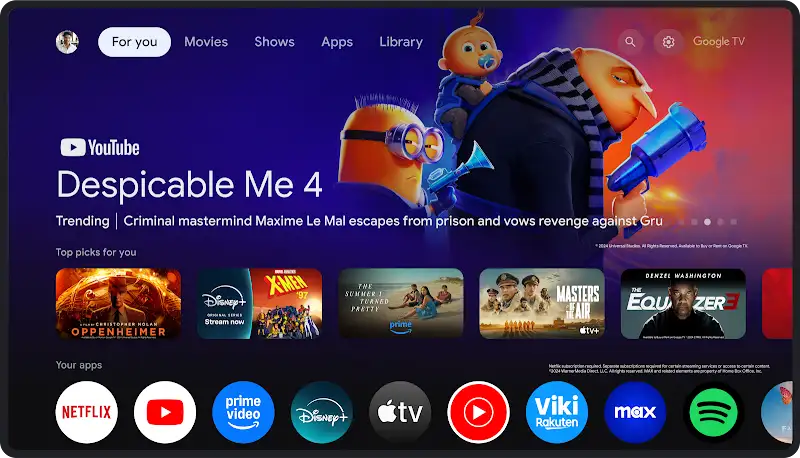
Google is bringing the Home Panel feature to Chromecast with Google TV. This update has started rolling out and lets users easily control their smart home devices straight from their TV screen.
The Home Panel first appeared on Pixel Tablets and the Pixel Fold last year. It gives a quick and simple way to manage lights, thermostats, cameras, and other smart devices without needing a phone. Now, this helpful tool is coming to Chromecast with Google TV.
After updating, users can open the Home Panel by holding the home button on their Chromecast remote. From there, you can quickly check cameras, change the temperature, switch lights on or off, and control other connected devices. The design is simple and easy to use, keeping the focus on important actions.
Google mentioned that this update is rolling out in stages, so it might take a little time before everyone gets it. However, once available, it will make controlling your smart home much easier, especially from the comfort of your couch.
This move shows Google’s goal to make Google TV not just for streaming shows and movies, but also a better tool for managing your smart home devices.
-

 Apps1 year ago
Apps1 year agoGboard Proofread feature will support selected text
-

 News1 year ago
News1 year agoSamsung USA crafting One UI 6.1.1
-

 News1 year ago
News1 year agoBreaking: Samsung Galaxy S22 may get Galaxy AI features
-

 News1 year ago
News1 year agoSamsung Galaxy S23 Ultra with One UI 6.1 and all S24 AI features revealed
-

 News1 year ago
News1 year agoOne UI 6.1 Auracast (Bluetooth LE Audio) feature coming to many Samsung phones
-

 News1 year ago
News1 year agoSatellite SOS feature coming to Google Pixel phones, evidence leaked
-

 Apps11 months ago
Apps11 months agoGoogle’s fancy new Weather app is finally available for more Android phones
-

 News1 year ago
News1 year agoGoogle Pixel evolves as Europe’s third best selling flagship








